Using App Lock to Secure Apps in Huawei P30 Pro
Huawei P30 Pro has a system feature called App Lock. It protects chosen apps from unauthorized access. That means a user has to be authenticated before getting to open and use an Android app. So, unlock any app just like you would unlock your phone. Let’s say you enable it for Facebook. If someone uses your phone, you can be sure that they cannot access your Facebook app. It adds a level of security to your installed applications. Previously, users had to do it by installing external apps. But uninstalling such apps disabled app locking. Now that it is inbuilt into the system, it is much more secure. It’s like a child lock for apps but it stops everyone now.
To enable and start using App Lock in Huawei P30 Pro Android phone:
- Go to Settings.
- Tap on Security & privacy.
- Choose App Lock.
If you are accessing it for the first time, you have to Enable it.
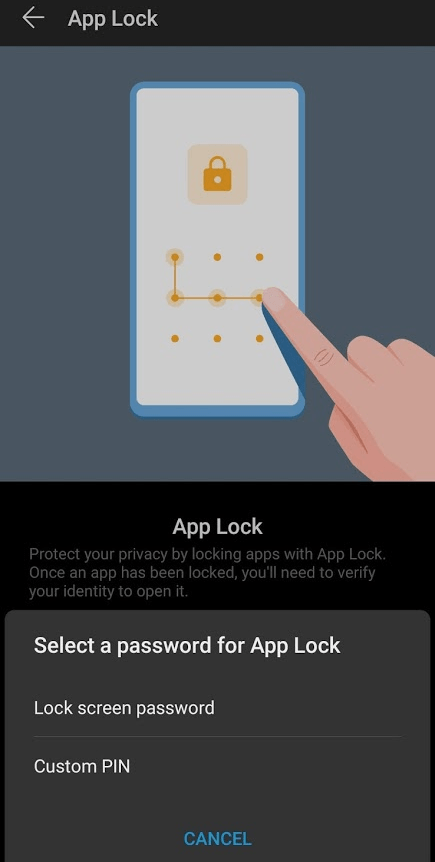
When you enable it, you can set it to unlock using (a) Lock screen password and (b) Custom PIN. Having a custom pin means that we have another six-digit password for app lock. Using the lock screen password is okay but you have to re-authenticate.
Once the password is set, it asks whether you want to Use Fingerprint ID and Face Recognition. Enable them or disable them as per your wish.
Now, scroll through the list of apps. Turn the slider on for those apps that need to be secured. For example, your bank’s Android app.

Next time when the locked app is accessed, authentication is required first. Also, once set up, the App Lock option also requires authentication. That takes app security to another level.

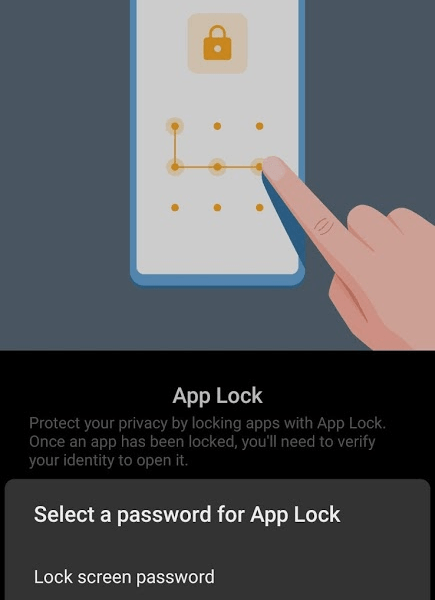
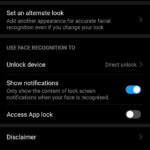

Yes
what is the applock password and the security question was never asked. my wife is very upset because she cant access her apps. please assist she has a p30 pro