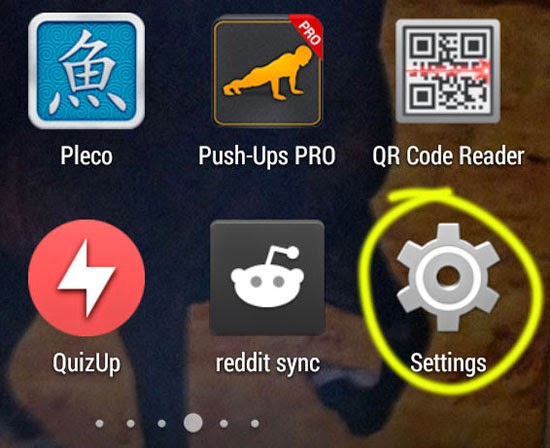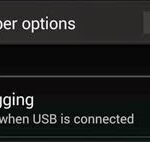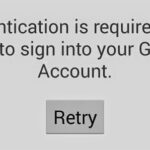Select Between 2G and 3G as Preferred network in Nexus 4 Android Phone
Being one of the first receptors of Android KitKat 4.4 (subsequently 4.4.1 and 4.4.2 with bug fixes), Nexus 4 is one of the first phones which allows us to choose between 2G and 3G mobile networks. This feature is a new one for phones. Normally, mobile devices automatically choose a better network when it is available.
It is an established fact that Nexus 4 does not support 4G LTE networks but this support has been added to its successor Nexus 5. Nexus 4 can never easily be upgraded to support a 4G network because of hardware limitations. However, it is seamlessly capable of switching between 2G and 3G network.
To switch between 2G and 3G as preferred network in Nexus 4:
- Go to the main Android settings screen. It is accessible by tapping on “Settings” app available in your app drawer. You can also reach the settings screen from a shortcut available at your notification bar when you pull it down using two finger gesture.

This is what the main settings screen for Android looks like: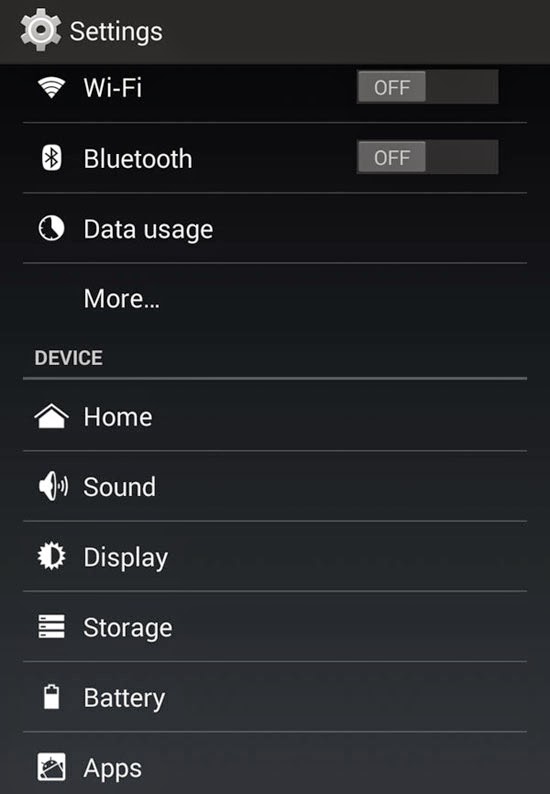
- From settings, under “WIRELESS & NETWORKS”, press on “More…” to bring out more options.
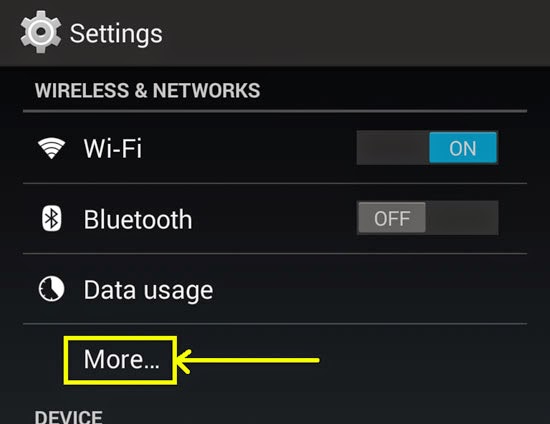
- In “Wireless & networks” screen, tap on the one that says “Mobile networks”.
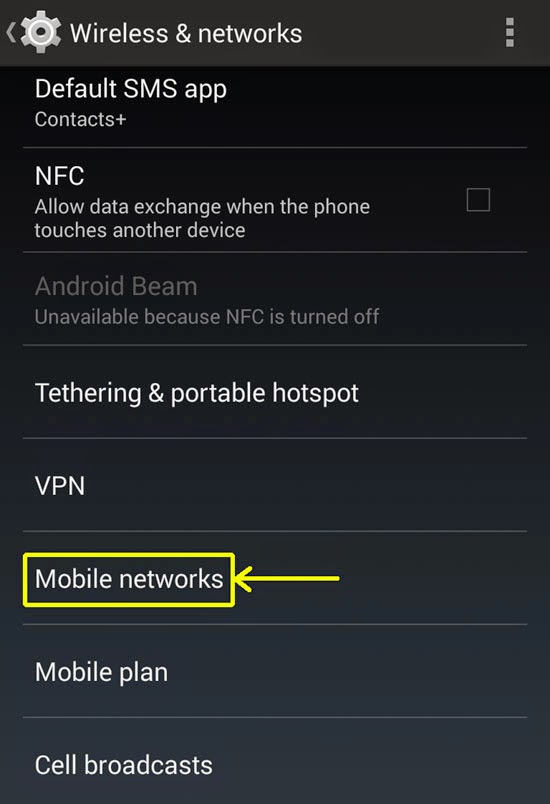
- In “Mobile networks settings” you can see an option that says “Preferred network type”.
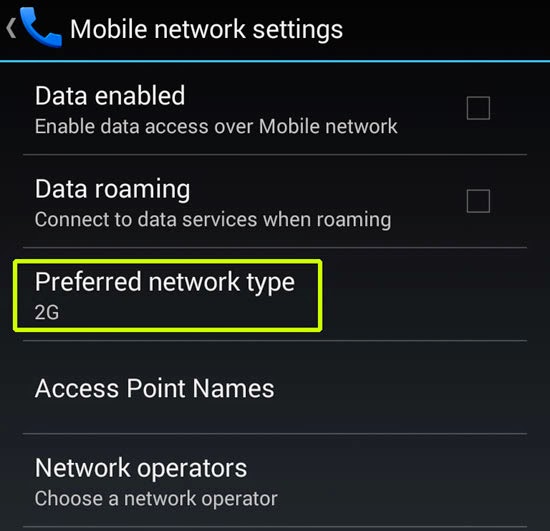
- Tap on it and you will be given an option to select between 2G and 3G.
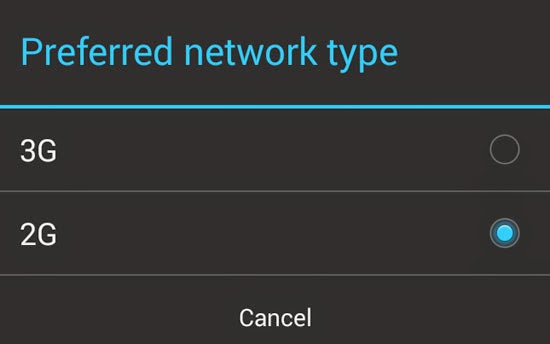
Three benefits of switching network:
- Useful for selecting the quality of your network. Sometimes you might want a 3G connection for your data while at other times, you might just be happy with 2G. Also 2G spends your data limit really slowly.
- When 3G network signal is bad can easily downgrade to 2G to see if it works better for phone calls.
- Some people claim 2G data network consumes less battery over 3G. So keep your phone in 2G unless you require a better data network.