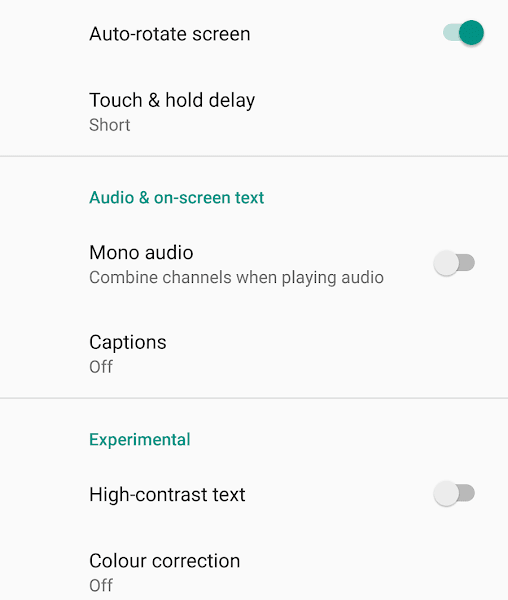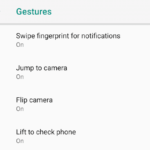There are talks on how the new version of Android will now have a dark mode. The apps for Android also have started introducing their own dark versions and it can be enabled from the options somewhere. However, the older phones with the not so latest Android version will miss out on this feature. It should be noted that these phones might have a color inversion feature which inverts the color for every app as well as anything that appears on the screen. We can confirm that the color inversion feature is there in the system options of our phone with just Android 8.1.0. This tutorial will teach you how to turn it on.
To enable (or disable) color inversion in Android:
- Go to the main Android Settings (from the menu or notification bar).
- Tap on Accessibility.
- Scroll to the bottom and enable the Colour inversion slider.

The screen will immediately invert all the colors. All the light, bright and white screen will now be dimmer. It is supposed to be good for your eyes and the battery. However, some areas might appear fudgy. The wallpaper that is set will also be inverted in color so it might look like one of those old photo negatives. The menu might not look so great as it is transparent and will display the faded wallpaper in the back. All the app icons will also be different The screen might flash a bit when switching between items and apps. But some people might find this color inversion feature useful. It should be noted that it is an experimental feature.