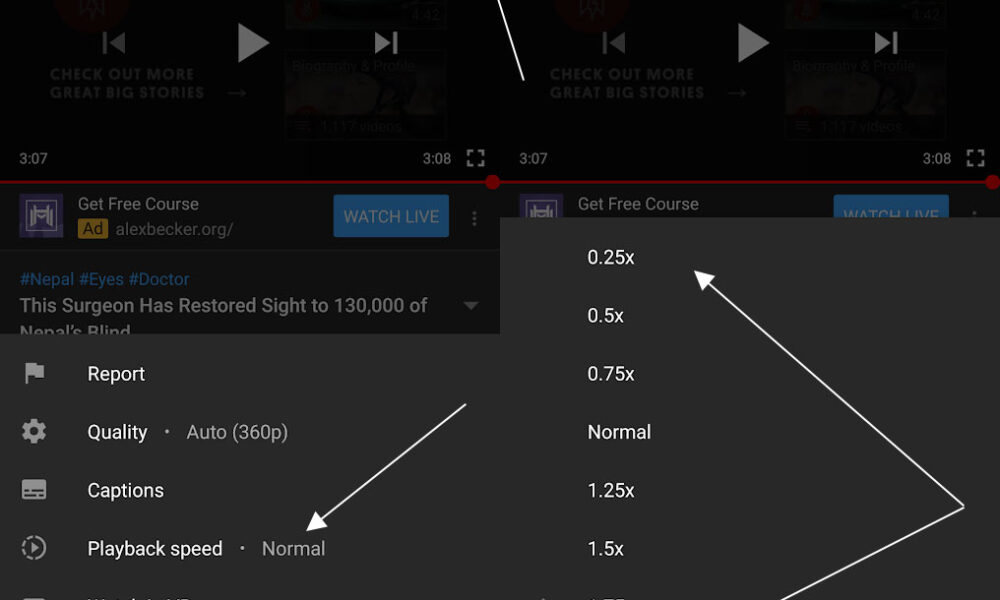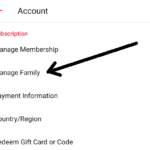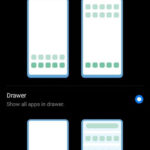Did you know that you can change the playback speed of videos on YouTube? A simple few taps can change the playback speed. It can go from 0.25x to 2x speed in the Android app. The increments are in 0.25x so the speeds are actually 0.25x, 0.5x, 0.75x, normal, 1.25x, 1.5x, 1.75x and 2x. Higher this number means higher the playback speed and vice versa. So, if you are watching your university’s lecture, and want to save some time, increase the speed to something like 1.5x. The lecture will speed up and it will finish quicker. Similarly, if you are listening to a song and can’t understand something, try changing the speed to 0.5x. The song will play slower and you might be able to understand the words. It’s a great feature.
To change the Playback Speed of Videos played in YouTube app:
- Open a video
- Tap on ⋮ (top-right)
- Tap on Playback Speed
- Choose your desired speed