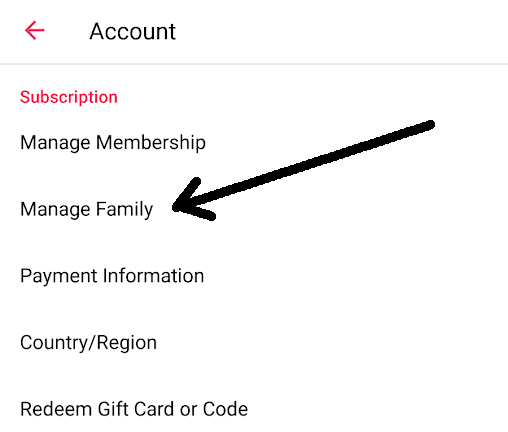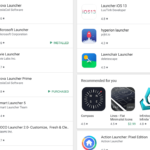Apple Music is available in the Google Play Store for Android devices. That means users with an Apple Account can log in and access the streaming music feature using their Android smartphones. You can switch your device from an iOS device to an Android powered tablet or smartphone to listen to music online. Apple Music has a generous try it for free feature. We get around three months of Apple Music for free as a trial for the service. We need to have a properly set up Apple account with payment details added. Android users can make use of this offer.
If you use a desktop computer, it will open up iTunes for Windows. You can sign up in iTunes for Windows to get the trial offer. Again, you should already have a complete Apple account for it. After the trial ends, it will charge you depending on the plan. The Student plan costs $4.99 per month and the individual plan costs $9.99 monthly. The plan that we are going to talk about, Family Plan, costs 14.99$/month. Up to six members can access Apple Music with a single payment plan. The main account holder can invite and add members to their family subscription. Each of them will have a separate personal account. They must use an Android device with the Apple Music app, an iOS device (iPad, iPhone or iTouch) or a Mac computer with iCloud to be able to add family members.
Windows users with iTunes installed in their laptop/desktop cannot invite and add family members.
Luckily, Android users can go to the settings and add new family members or join a family group.

Here are the steps to add family members for Apple music using an Android device:
- Install and login to the Apple Music application.
- Tap on ⋮ and go to Account.
- Tap on Manage Family.
- Tap on Add Family Members under Subscription.
- Click on Continue on the Set Up Your Family page.
- If prompted, re-enter your account password and Sign In.
- Verify your authenticity by entering the 3-digit CVV for your credit card and hit Next.
- Enter an email or phone number to invite your family member or create a child account.
- Confirm your action by hitting Send.