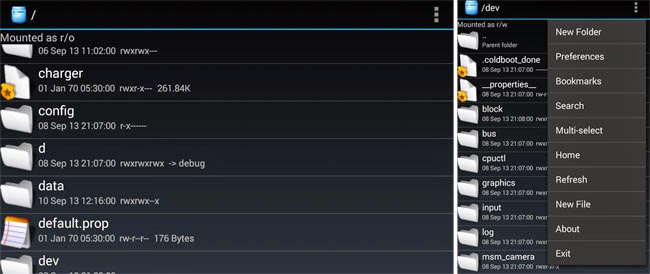File managers are quite useful applications for Android devices. They let you access all files and folders in an explorer like format. That means you can browse files in your storage partitions and devices easily. You will be able to access files in your internal storage as well as external storage in a tree like manner.
Files can also be explored using Android’s native features such as gallery or downloads. But they only display a specific type of files. Like the gallery automatically only displays media files like pictures and videos. This limits you a lot because there might be txt files or music files for example that you would like to browse manually. You might have tasks of renaming them, deleting them or doing anything file related with them.
File managers provide this exact function. They provide you the ability to browse all your files in your storage devices just as if you were doing from your computer. You can perform all file related activities like changing extensions, extracting zips, sharing files and what not. These are some of the benefits of having a file manager. You might also be browsing your phone to find out which files and directories are taking up large space.
Almost everyone I know uses file managers in their phones. It is surprising that the stock Android version does not come with an inbuilt complete file manager. But no worries as we have the vast Play Store where you can get a file manager for your phone. There are many of those available there. This post tries to share with you the most popular ones and are sorted by downloads. The list is prepared by looking at the downloads, ratings and number of ratings.
List of the top 10 free Android file managers:
10 million to less than 50 million installs
1. ES File Explorer File Manager

The most popular file manager for Android devices right now is ES File Explorer File Manager. This is a multi-purpose file manager that serves more than a file manager. Besides browsing and doing file and folder related activities, you can also manage applications, connect to cloud storage servers such as Dropbox and Google Drive, and share all your files. You can also use this app as a text viewer, ftp client, Bluetooth file browser and task killer. For rooted phones there is also a root file explorer. This version of file manager supports Android version 2.1 or higher. For lower Android versions there is also a CupCake version of this app.
2. File Manager

Supporting a large number of resolutions and languages, this is also a very popular file manager. You can browse and view your files in different views. You can sort them according to your wish. You can manage files locally as well as remotely. Other features include FTP/SFTP client, streaming media player, cloud storage access, text editor, swf player, image gallery and root explorer.
3. AndroZip™ File Manager

This application doubles as a popular zip application as well as a file manager/browser/explorer. Besides being able to access and create compressed files, the file manager feature of this app is quite powerful. You also get a task manager and application backup tool with this.
4. ASTRO File Manager with Clouds

A very popular file manager app with a very clean and handy design. You can organize and view all your files with this. Besides that, you can also use cloud servers such as Dropbox to access your files stored there. This one even supports Facebook file browsing for photos posted there. With a powerful inbuilt search tool, this app will help you find your files faster. Other interesting additional features include app backup tool and task killer.
5 million to less than 10 million installs
5. OI File Manager
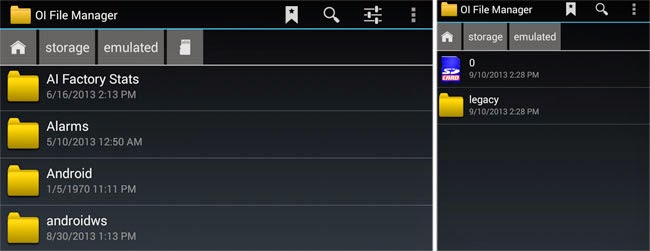
If you are looking for an ad free as well as a free file manager, then OI File Manager is the one for you. With no ads and all the functions that a file manager has, this is a popular choice of many. A large number of files are supported natively with their own icons. You can also email files which is a feature inbuilt in this file manager.
1 million to less than 5 million installs
6. X-plore File Manager
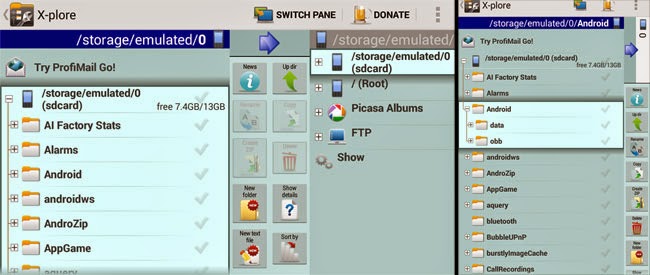
With a beautiful layout that is quite different than other dark theme based file managers, this Android app has a unique design.You don’t even need a file compressor and de-compressor when you install this file manager because this one has those features inbuilt. Zip and Rar files are supported natively. FTP, root browsing, SMS, SQLite, Picasa and cloud storage servers are easily accessible. There is also a hex viewer for those who need it. There are also file sharing options like with Bluetooth and the configuration options for shortcuts just cuts this app to be one of the most popular file manager.
7. File Manager HD (Tablet)

This is a file manager targeted towards tablet users. This file manager only installs in tablets or mobile phones that can be configured to behave as one. The main reason that this one works only for tablets is to support their large screen seamlessly and natively. With different language support and icons for files, you will be quite satisfied with this file manager. Features include LAN browser, FTP and cloud support, root explorer and text editor.
8. File Expert
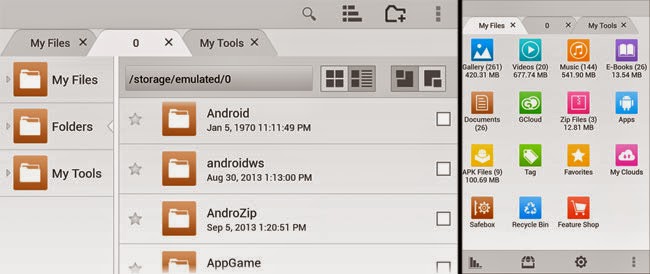
This app is a real file expert in itself. This one supports local as well as LAN file browsing. Files are categorized by their type and there are tags to further exemplify this feature. Bluetooth, WiFi and NFC sharing support is there. If you need more, then there is always FTP, SFTP, FTPS and cloud syncing support. There is also an archive manager that supports a wide range of compressed files such as zip, rar, gzip, tar, tgz and bz files. A text editor is also there for quick editing.
9. Explorer
This is a lightweight file manager for those who want to save space while having a file manager with enough features in their phone or other Android devices. The file manager is simple, small in size (less than 400 KB) and is powerful enough. Browse files and archives as well as share them easily with this file manager.
10. AndroXplorer File Manager
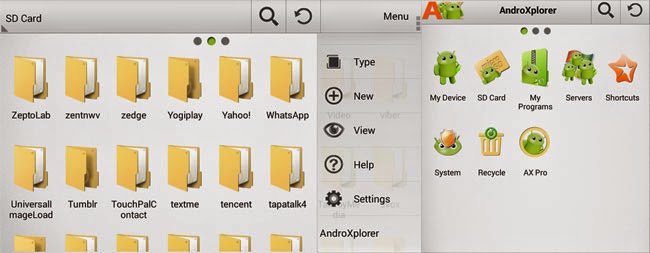
This is another file manager with a great user interface that reminds you of Windows file explorer probably because of the folder icons. This one also feels more Android like because it makes use of the swipe features, popular amongst Android phones. You can also manage applications and also use it’s text editor for all types of text file encoding. There is also a recycle bin feature for files stored in SD card which is quite the life saver. A different view is available for tablets which utilizes the bigger screens. Overall, this file manager is quite unique and different which is probably why this one comes in top 10.