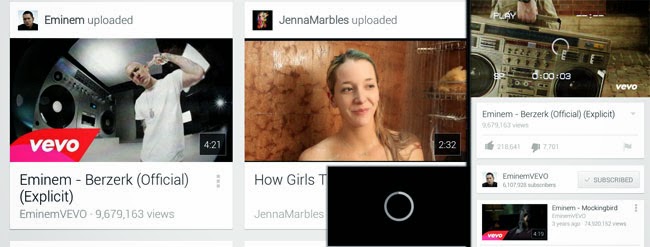Ever since someone came up with the idea of putting Android in a USB like device to connect it to large HDTVs, essentially powering big screens with Android software; they have seen quite a boom in the market. Today wide ranges of Android media players and mini PCs are found everywhere. They have grown to be more powerful over time and right now we even see high powered quad core Android PC sticks with great CPUs and GPUs. Those PC sticks are just like great phones without a display.
After connecting an Android device to your television, the big screen will display this amazing operating system running. You will get access to all the market apps from the Play Store. But the thing about Android is that it has been primarily designed for use in touch screen devices like phones, phablets and tablets. When you run it in a display monitor or HDTV, you normally do not have a touch screen interface. That means,the apps and games that were designed to run smoothly in a touch screen environment will be difficult to use with the help of wireless mouse, air mouse and wireless keyboards.
So, even though you run Android on a big screen, you will not be able to use all the apps smoothly as envisioned. Of course you can play games such as Angry birds on the big screen but what happens when you want to play games that require tilting your screen? There is no way that you would go and tilt your big screen or even after tilting it won’t work because there is no gyroscope in such big screens. There are ways to mod games and the PC sticks to take input from Bluetooth game controllers but that is a tutorial for some other day.
Right now, let us focus on the fact that big screens are for playing videos and in some cases music. So an Android PC stick is a great add-on for a television to play additional video formats which your television does not support. There are apps whose primary functions are to stream videos and live TV from the web. These are perfect for Mini PCs. There are some Android utilities which prove quite useful to PC sticks even though they don’t play videos. This is a post dedicated to such useful Android video players, live video streaming apps and utilities which have been proven to be quite useful for use in television screens.
The list of best 10 free apps for Android Mini PCs:
1) YouTube
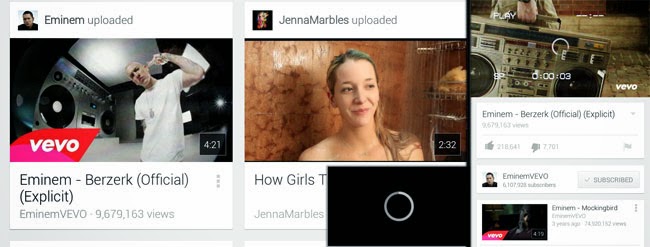
When it comes to watching video on any device, the first app that comes to mind is always YouTube. YouTube is a global network video sharing website with the largest online video collection. It contains almost anything and everything. This is the first app that you might want to install to watch some online video in your large screen. There are live channels as well. Also try movie channels, documentaries, music channels, funny videos and anything that you can imagine in YouTube. Just get this app and enjoy the HD videos of YouTube in your HD TV for your pleasure. The combination of YouTube and a large screen to play its video is just great.
2) Live Media Player

When you have Android on your TV you might even think about skipping your cable if you do not need to watch television that much. But occasionally, you might want to watch some live TV. For that purpose, there is this perfect app called “Live Media Player”. It is actually the popular TV app known as US TV which has been re-designed, re-programmed and re-branded. This new app will provide you with a plethora of channels that you can watch online. Just enter in the search box the name of the channel and it might have access to the live feed of the channel. Then you will be able to watch that channel on your television using your Android device. There are live feeds of great and popular channels in this app.
The number of channels available in this software is really high. There is also this interesting feature which allows you to record online TV played by this app. You can later view those recorded shows and videos. Other features include adding channels to your favorites list so that you can access them later. This is a great app for live TV and is highly recommended.
3) Dailymotion

Dailymotion is the most popular alternative to YouTube. It has got a large collection of videos. Even though the collection does not come that close to the supreme YouTube, it is still good enough. Use Dailymotion app to watch video clips, tv shows, short movies, funny videos and other video clips. Get this app on your Mini PC to watch those videos on your big screen. This app might just keep you entertained like any other video app.
4) Netflix

Netflix is the number one video streaming service available to us. This service has apps for all platforms and one of those platform is Android. Install this app in your Mini PC and connect it to your television to access Netflix on the big screen. Your screen should not even be a Smart TV to get this access. Once you install Netflix and if you have a subscription of Netflix, you will be able to access anything that it offers. Watch your favorite TV shows, movies or Netflix originals. The library of Netflix is really huge and hence it is one of the most demanded video streaming service. The only drawback to Netflix is that you might not be in a Netflix supported country or region.
5) Hulu Plus
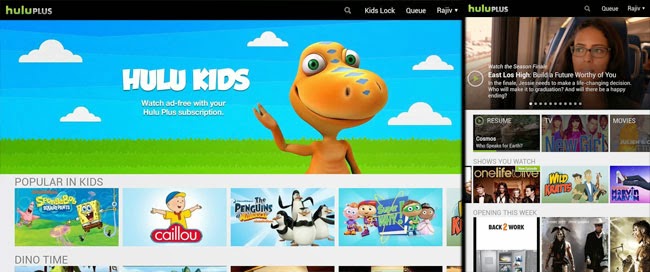
Hulu Plus is another great app for Android users. With this app, you will be able to access Hulu Plus on your TV with your Mini PC. You will be able to watch all the TV shows and movies that you desired. With Hulu Plus you will get the latest episodes and movies easily. There are also classic movies and TV shows that you can always enjoy. But Hulu is limited to United States and has some limited advertising.
6) TuneIn Radio

There are people who enjoy music on their television. For them the number one app to install on a Mini TV PC is TuneIn Radio. This is the number one app for radio and music on Android. The app boasts 70,000 live radios and 2 million podcasts just for you to tune in to. When I used this app for the first time, I was surprised to see almost all the radio stations from my nation listed. So wherever you are, you might get access to your favorite radio stations and even your local radio stations. Enjoy music with a blast.
7) Ted

Everyone knows about Ted.com and how informative it is. The videos from Ted conferences are worth watching. You will be surprised how much you will learn from this website. For us we have an app for Ted.com. The app is titled “Ted” and once you get this app up and running, you will be spending your time learning new things about technology, entertainment and design. The videos are great and you will learn new things and generate new ideas. This is an app worth having on your television Android player.
8) MX Player

When you get an Android Stick for your monitor or television screen, there is no doubt that you would want to install a video player. The inbuilt video player is good, but what you want is something that supports all formats of videos and media. For that using MX player, the number one video player on Android, is the perfect choice. You can play almost all formats of your local media files along with subtitles in this player. There are also options to fix audio syncs and subtitle syncs which are greatly useful.
9) ES File Explorer

In your Android PC stick, you would be inserting media using external drives such as a flash/pen/USB drive or a memory card. Although the gallery app of Android displays all the media present in your device, sometimes you might want to browse the files manually. In such cases you need a file manager and the best option is to use the top file manager for Android. That is obviously ES File Explorer. Get this file manager and access all the corners of your internal and external storage. You can also access media from your local network or from cloud storage services.
10) BubbleUPnP UPnP/DLNA
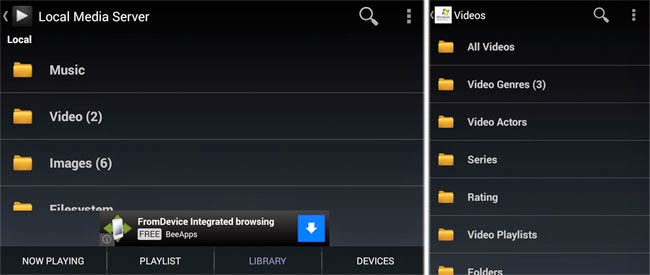
DLNA is one magical thing about modern devices these days. Advanced devices and software can all be DLNA compatible. This allows them to access media from one another after they are connected to a single home network. The same is the case with Mini PCs. Get an app called BubbleUPnP UPnP/DLNA for your Android stick and you will be able to access media from other DLNA devices wirelessly. You might not even have to connect an external storage which includes your media files. You can just access the media over your wireless home network. For example: get this same app on your phone and you will be able to access the videos, pictures and music present in your phone from your television.