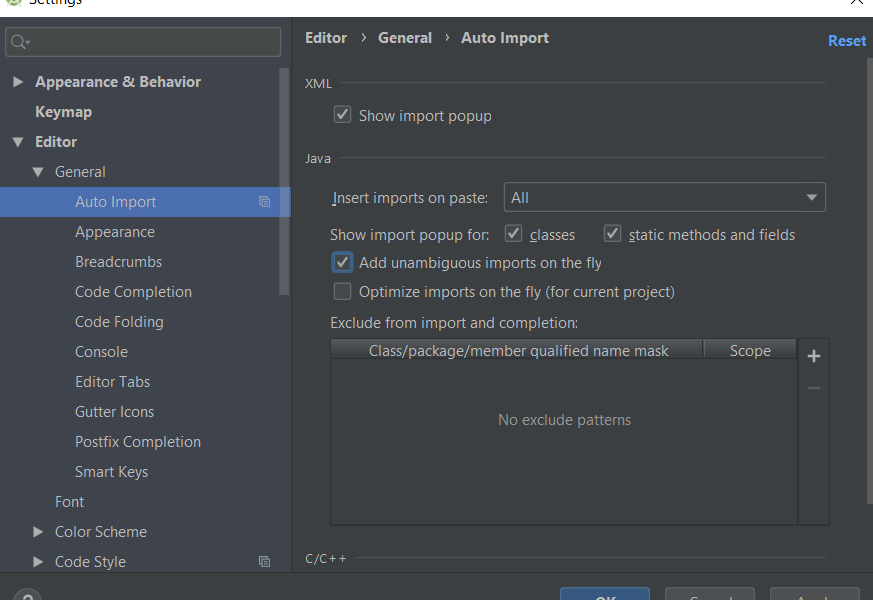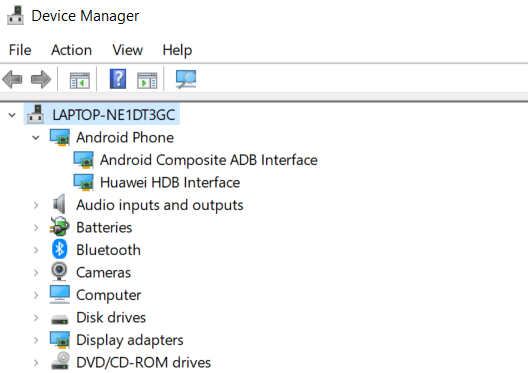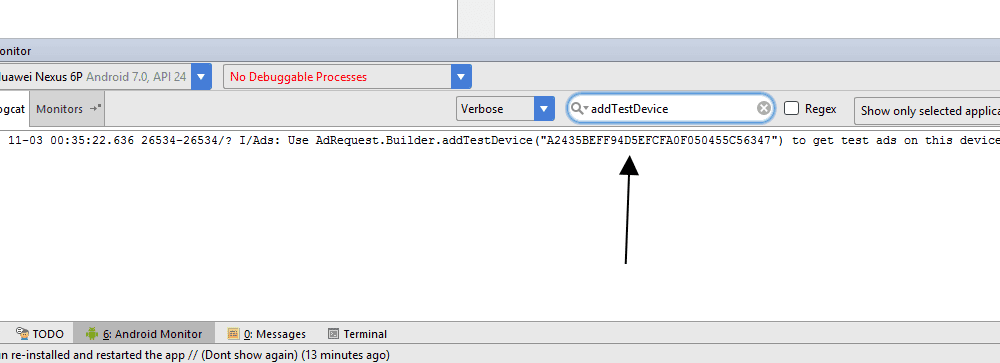Android Studio is the go-to tool for developers to create Android applications. While writing code in this IDE for Android, we make use of several built-in classes. To be able to create instances of such classes, we have to add the import statement on top of the java file. We can do it manually or […]
If you have a Huawei P30 Pro and want to use it as a test device to run Android apps that are currently being developed in Android studio, it is just a few steps to do so. All you need to is—(a) Enable Developer Options and USB Debugging in P30 Pro, (b) Install Huawei Suite […]
If you are trying to integrate admob advertisements, then it is wise to test it first. During development, it is recommended that you avoid false ad impressions as well as clicks. For that purpose, it is widely suggested that you just use test advertisements which displays a placeholder instead of a live advertisement. To get […]
If you are interested in developing Android apps, the first thing that you have to do is install Android System Development Kit or simply Android SDK. This installation includes a bundle of programs that you can use in your computer to build, test and debug Android applications. Google has provided one single download which contains […]