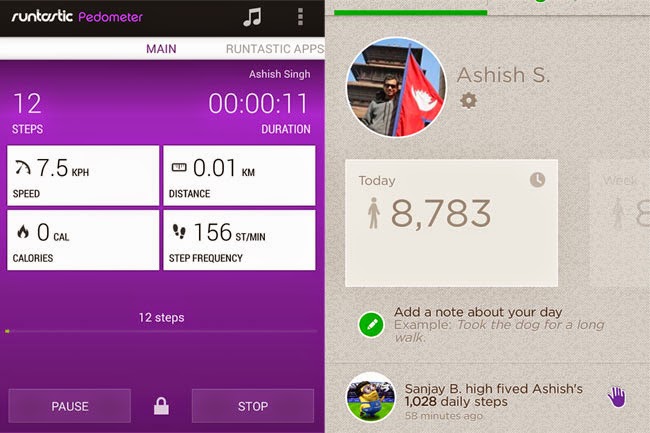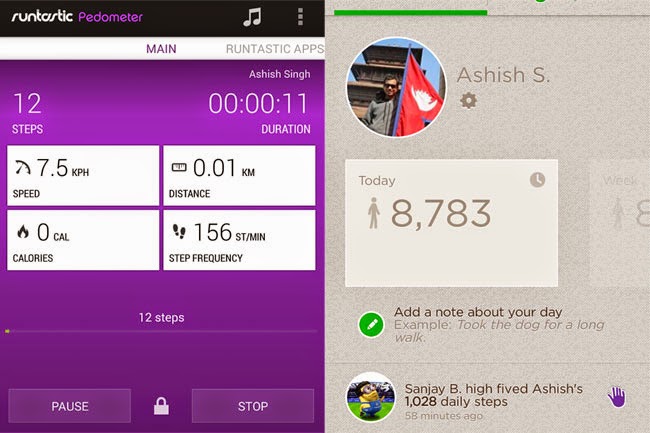Runtastic Pedometer and Noom Walk: Pedometer are two very popular pedometer apps available for Android devices. Both of these apps are made by developers who specialize in making health and fitness related apps. If you were wondering, Runtastic Pedometer is developed by Runtastic Inc. and Noom Walk is developed by Noom Inc. These two are immensely popular among Android users who are doing more and more with their Android devices.
Both these apps do not require any external pedometer to work. They use your phone’s own built in hardware to measure the number of steps that you take. The accuracy is not 100%, but the numbers come quite close. Even external pedometers built just for measuring steps are not 100% accurate. These apps which integrate into your phone do their best to count your steps. Counting manually is kind of impossible. Installing apps that count steps in devices that you carry with you all the time is possible.
This is a comparison of these two, which are among popular Pedometer apps available at the Play Store. Let’s see how it goes when it’s Runtastic Pedometer VS Noom Walk: Pedometer.
Current Play Store Details
as obtained on Jan 20, 2014
Runtastic Pedometer
Play Store LinkRatings: 4.4 / 16,000+ raters
Installs: 1 Mil – 5 Mil
Size: 6.5 M
VS
Noom Walk: Pedometer
Play Store LinkRatings: 4.2 / 24,500+ raters
Installs: 1 Mil – 5 Mil
Size: 2.0 M
About the Apps
Runtastic Pedometer
This Pedometer app is for counting your steps of workouts. If you are going out on a walk, then start up this app and click on “Start Workout” to begin the recording process. After the end of your walk, you hit stop to end the workout. Your number of steps is recorded and uploaded to Runtastic.com. The free version measures Speed, Distance and obviously, number of steps. This app does not require GPS.
Noom Walk: Pedometer
Noom Walk: Pedometer is a pedometer app designed to count your steps 24/7. There isn’t any button to begin the count or to end it. If the app is open in the background, it counts your steps. This app is also designed in such a way that even though it runs 24/7, it does not suck up a whole lot of your battery. The developers claim that this app uses less than 2% of your battery in a 24 hour period. This app also does not require GPS and it detects movement of your device to figure out the steps you take.
Accuracy
Both these apps are not 100% accurate but they try to be. I ran both these apps at the same time and took 250 steps. Noom Pedometer counted it as 207 steps and Runtastic Pedometer counted it as 272 steps. Then I went out for a long walk and took God knows how many steps. In Runtastic it was 8437 and in Noom it was 7542. It can be said that, Runtastic Pedometer counts a bit more steps and Noom Pedometer counts a bit less.
Creating an Account
Both Noom Walk: Pedometer and Runtastic Pedometer has really simplified account creating process. Just use your Facebook or Google+ account to sign up and you are done.
Social Features
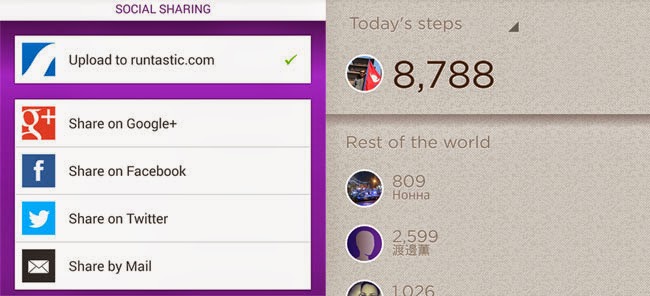
Runtastic Pedometer: After you complete a workout it is immediately uploaded to Runtastic.com. You can then share it to various social networks. You can share to Facebook, Google Plus, Twitter or even share by email.
Noom Walk: Pedometer: Since this app runs 24/7 there is no telling when a workout ends. You can connect with your friends in various social networks such as Facebook and Google Plus. You can see the steps they take, as they can see yours. You can high five your friends or even leave them a comment. You can even see the step count of users around the world as well.
What is Stored
Runtastic Pedometer: Free version of Runtastic Pedometer stores additional details such as speed and distance.
Noom Walk: Noom Walk is not concerned with speed and distance. It just counts steps.
Final Words
Both of these apps are good in their own way. Noom Walk is for 24/7 steps counting and Runtastic Pedometer is for activity wise step counting. From the accuracy point of view, we can say that our steps would be higher than what Noom counts and a bit lower than what Runtastic displays. Runtastic also stores additional speed and distance data, so if you need it, choose Runtastic Pedometer. But if you want a device to count your steps all the time, then go for Noom Walk: Pedometer.