Nike+ Running and adidas miCoach are two popular GPS enabled running and exercising apps. These two apps are both branded by popular footwear and sports apparel manufacturers. These two apps are also very popular at the Play Store with downloads amounting to millions. Their ratings are quite similar and currently, both have a 4.4 rating at the Play Store. The ratings may change in the near future. This post is essentially a Nike+ Running app vs Adidas miCoach app.
Both these apps are free and don’t have a premium version like for other sports tracking apps. It is probably because of the fact that they are primarily sports apparel sellers and not app makers. They are trying to market their shoes, as you can track your shoes or add your shoes in the app settings.
Both of these apps are highly useful for running as well as other sports activities. They can measure up distance, speed and other details with high accuracy using GPS. This post is dedicated to comparing the functionality of Nike’s app VS Adidas’ app. Let’s see which one out of the two perform better.
Current Play Store Details
as obtained on May 13, 2014
Adidas miCoach train & run
Play Store Link
Ratings: 4.4 / 30,500+ raters
Installs: 1 Mil – 5 Mil
Size: 5.4 M (downloads additional files)
VS
Nike+ Running
Play Store Link
Ratings: 4.4 / 159,000+ raters
Installs: 5 Mil – 10 Mil
Size: 22 M
Creating an Account
Adding for additional details and already available details in a Facebook account is what these apps do. May be it is for the best, to make sure that the details like email are up to date. You can even create accounts online but here we are talking about creating accounts using the apps themselves.
Adidas miCoach: After you first download the app, the first thing you want to do is create an account. You can also use your Facebook account to sign up. You can’t just get away with the login with Facebook feature. You will have to enter additional details which are somewhat hard to enter through a small mobile phone and its on screen keyboard.
Nike+ Running: The sign up procedure will be a bit long if you create an account using your mobile phone. There is an option to login with Facebook which prevents you from filling up forms in your small mobile screen.
Voice Feedback
The feedback that we get during the exercise; regarding your speed, distance, time and calories are quite important to keep us motivated.
Adidas miCoach: With Adidas miCoach, you get detail voice feedback regarding time, distance, calories, pace, target pace etc. Adidas does have more details than Nike+. This feedback can be configured to be played after a certain time interval or after a certain distance interval. You can also configure voice accents. You can choose popular celebrity voices. You can even choose other languages such as Spanish, French, German, Italian, Portuguese, Mandarin, Cantonese and so on.
Nike+ Running: With Nike+, you can configure to receive a Male or a Female voice feedback. You can configure it to be activated once you complete a certain distance or after certain time intervals. The voice feedback that you receive gives you time, distance and average pace details. You don’t get the calories that you burned.
Details Saved
While running or playing some sport, you want as much detail as possible to be saved by your tracking app.
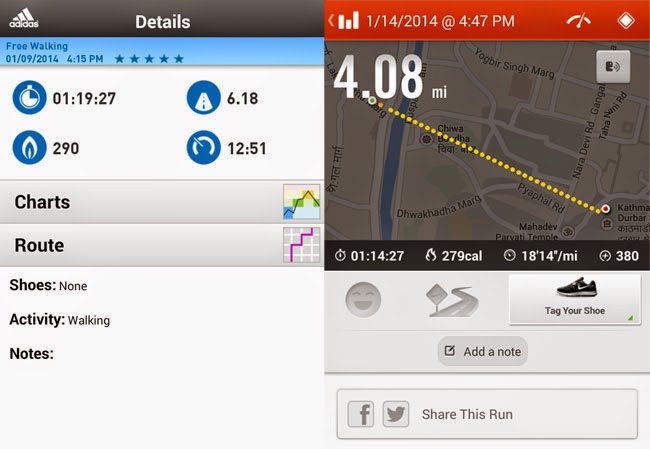
Adidas miCoach: Adidas miCoach saves track data over a map as well as total time, calories burned, distance, average pace, minute after minute pace (min/km), elevation data, splits (min/km) and fastest pace. More details are saved by miCoach.
Nike+ Running: Nike+ Running saves GPS track data over a map, distance, calories, average pace, fastest pace, slowest pace, total time and NikeFuel (Nike’s universal way to measure all kinds of activities.
Available Activities
GPS apps now days feature tons of activities like running, walking etc.
Adidas miCoach: Adidas miCoach has a handful of activities such as Running, Walking, Cycling, Nordic Skiing and other. Adidas certainly has more activities than the Nike app.
Nike+ Running: This app, staying true to its name, is only for running. The only activity that this app has in its list is running. You can select between outdoor run and indoor run.
Workouts
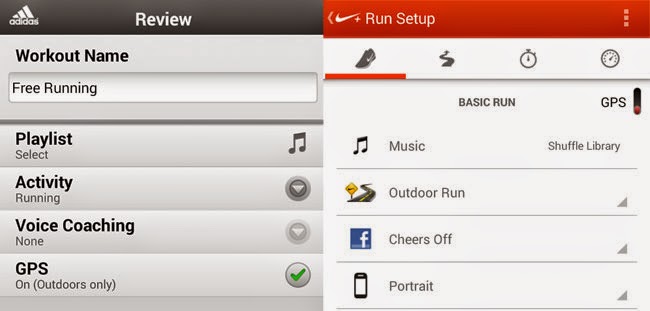
Adidas miCoach: Besides those physical activities which require measuring distances covered with GPS, this app even has additional workouts. You can even do strength and flex workouts. You even get advice and workout plans from this app.
Nike+ Running: With Nike+ Running there are additional types of runs. For example you can challenge yourself to run a certain distance or run for a certain time.
Music
A good workout requires some good power music.
Adidas miCoach: This app does not have any inbuilt music player. However, it does link to Google Music from where you can select the songs that you will be playing during your workout.
Nike+ Running: This app has an inbuilt music player. You can shuffle all your songs from your music library or you can select power songs for your motivation.
Social Media Integration
Adidas miCoach: Till now I’ve found out that there aren’t many social media integration features in this one. But it is for the best.
Nike+ Running: This app features friends you can find in Facebook, phone contact list or on your online Nike+ account. There is even a social cheering feature. That means your progress will be automatically posted in your Facebook as you are performing the activity. It’s like showing off to your friends who will then like it or probably post some encouraging replies.
Online Accounts
Both of these have online accounts where you can view your profile and your progress. Both of these have online accounts like Facebook but for sports activities. They are both good. Since this is an app comparison, we won’t go to the online account features.
Final Words
There is no clear winner in these two. Personally, I prefer Adidas miCoach as it has more details, more configurable options and basically more features. Nike+ is not that bad either for running. But I feel that Nike+ app is targeted towards American users whereas Adidas miCoach is more international. Now, since I don’t live in the west, I prefer Adidas miCoach. I also prefer the app because it has more activities, in-app options to change to kilometers and kilograms. However, I prefer the design of Nike’s app over Adidas’ but this is arbitrary.



