If you are looking for a way to download and install Mi Market on your Android device, then you will have to visit the official Xiaomi website where you can download the MiMarket.apk file for free. Once downloaded, you can install it like any other app installed from external sources on your phone or tablet. After the installation completes, you will have access to a host of Android applications and games that have been curated for Chinese audiences. This tutorial will take you through the process of obtaining the official APK file from Xiaomi.
For those of you that do not know what Mi Market is, it is an alternative to the Google Play Store but it contains a large number of Chinese apps and games. It has been developed by Xiaomi which is a popular Chinese electronics manufacturer. The unique store ships with their smartphones and tablets. Luckily for us, we can use the APK file to make it work on any Android device.
To install Xiaomi’s Android app market or Mi Market in any Android phone or tablet from the official source, follow these steps:
- Open http://m.app.mi.com in your browser.
- Press the button on the top-right corner of the page.
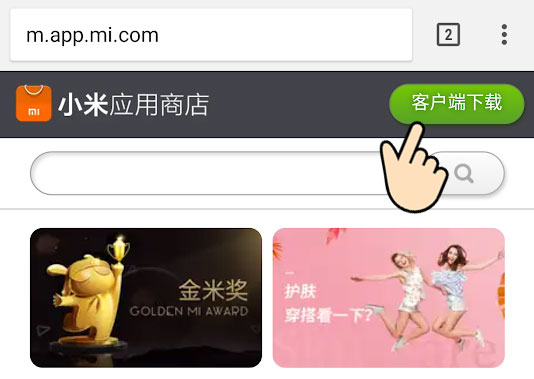
You can also directly visit: http://app.mi.com/getAppstoreApkUrl. - A file com.xiaomi.market_R.1.4.5.apk will be downloaded.
- Open it and install it on your Android device.
- After installation, run Xiaomi Market to access apps from a completely different app store.

Notes:
- You should allow installation of apps from unknown sources to install an APK file. This option is available at Android Settings > Security > Unknown sources. Learn how to enable app installation from unknown sources in detail.
- Xiaomi Market features apps geared primarily towards Chinese audiences. Expect a lot of apps to be in Chinese.
- Xiaomi app market is also able to handle updates for the Android apps that you already have.
- You can also visit their official online app portal and browse the apps individually in your web browser. You can use Google Translate on this page.

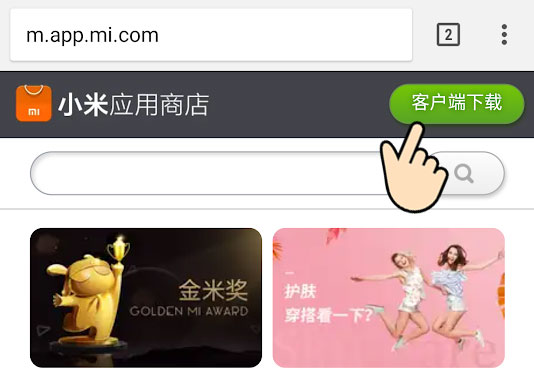
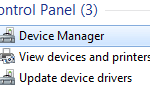
it doesn’t work on my Motorola smartphone, I don’t get that download link.
And even if I find the apk, it doesn’t want to install even when it is allowed to install from unknown sources.