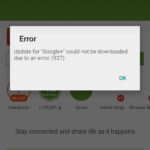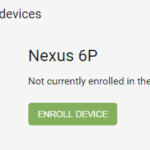Prisma is a photo editing app that adds the artistic effects to your photos. You can click new photos with it or add the jaw-dropping effects to your pictures that were previously taken. The result generated through it is a high-quality artistic graphic that is a result of some neural network and artistic intelligence technology. With over 10 million downloads in such a short time span, the app has gained notable popularity. I see photos edited through Prisma in the news feed of my social networks like Facebook and Instagram all the time.
What I also see is the colored watermark with a triangle and ‘Prisma’ written on it. It’s not that bad and most people seem to keep it in their photos letting everyone know that they too applied the Prisma filters. But if you are not a fan of watermarks and want to remove it from your photos, then you don’t need to be a Photoshop guru. There’s a simple option in the app that allows you to do so and you don’t have to pay to activate that option. The option is simply available under the settings.
Here are the steps to remove or disable Prisma watermark in photos:
- Click the gear icon to go to app settings.
- Switch the slider that says Add watermark to the left
It’s as simple as that. Here are the screenshots in case you get confused:
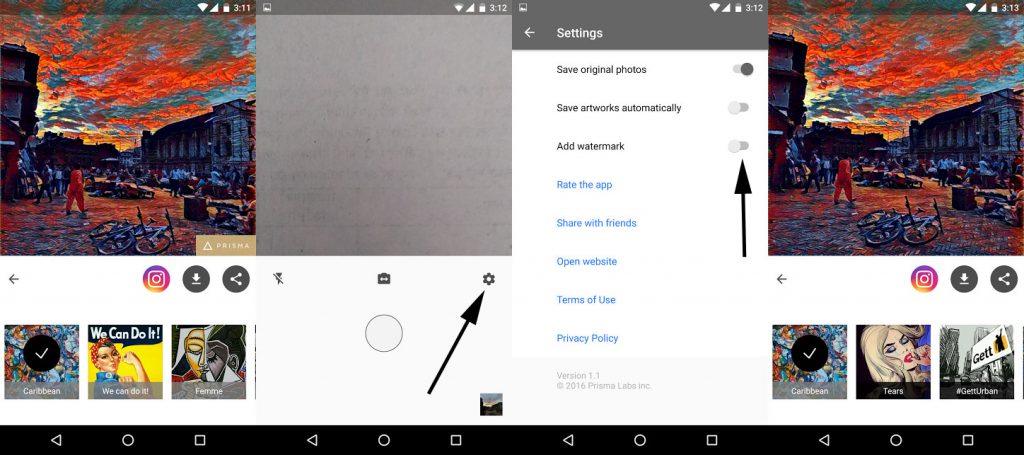
The ones that already have the watermark will stay the same, though. Now, take some great photos or edit the old ones to add some artistic Prisma filters.