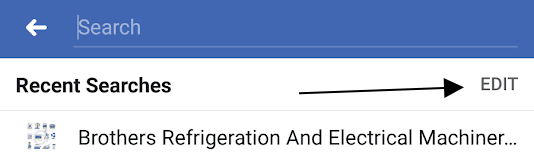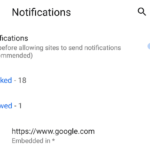The thing about Facebook search is that it stores your search history and activity just like Instagram does. The history is used to show us better results when we search again. However, we have control over those saved searches. We can delete them all or remove particular searches one by one. It should be noted that one’s search history is private and is not shared with anyone. It is only for you. However, we would want some item from Facebook’s search history to be removed if not all. Tapping on the search box will display our recent searches and it might have something that we want to hide. It is possible to remove and clear the search history both in using the Facebook app or from the website.
To Clear Facebook Search History from the Official App:
- Tap on the search box on the top.
- Click Edit next to Recent Searches.
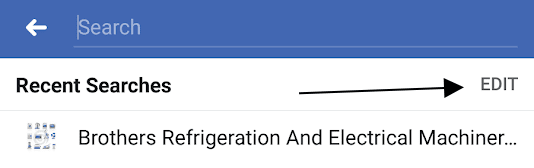
- Top clear everything: Tap on Clear Searches and Confirm.
- To clear individual searches, tap the X next to them and Confirm.
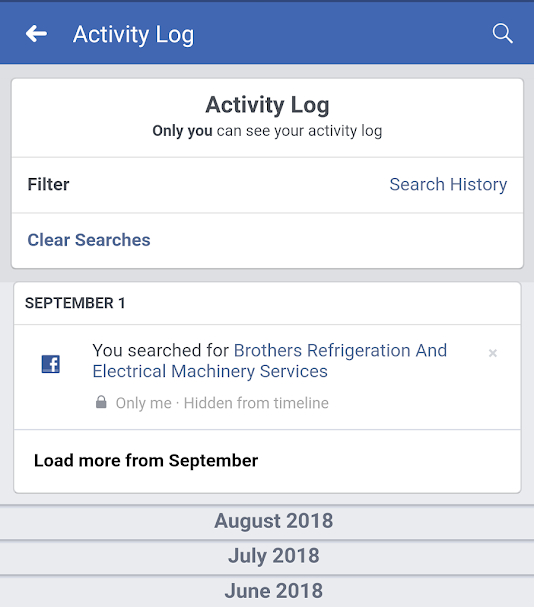
Note: There will be options to navigate through the categorically stored search results.
The process to clear Facebook search history from the official website is fairly similar. Here are the steps:
- Click on the search box.
- Click on edit which is next to Recent Searches.
- Tap on Clear searches and confirm to clear every search queries.
- Navigate and browse through individual searches and press the Edit button > Delete and confirm to clear it.