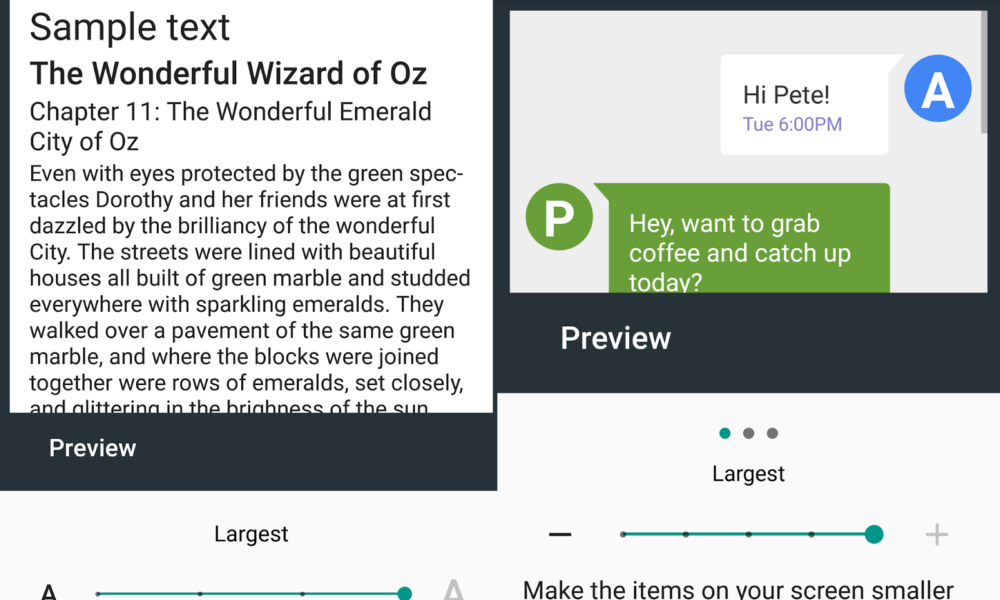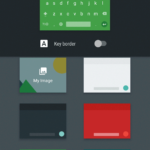One of the new features in Android Nougat is the ability to input and save emergency information in your phone. This information can be accessed without unlocking the phone from the emergency dialer. You can save vital information like your name, address, blood type, allergies, medications, organ donor and medical notes. You can also store contacts so that they can be viewed directly.
To enter emergency information in Android Nougat:
- Go to Android Settings.
- Scroll down and under Device, tap on Users.
- Tap on Emergency information.
You can enter the following fields in there:

Under Info
- Name
- Address
- Blood Type
- Allergies
- Medications
- Organ donor
- Medical notes
Under Contacts
You can put in phone numbers and name from your contact list directly. Just press Add contact and then select someone. There can be more than one person on this list.
Accessing Emergency information
The point of entering the emergency information listed above is so that people can get it in case of a real emergency. So, say if your phone is locked with a security code or fingerprint and cannot be unlocked then still people can view it if they know where to look.
To access emergency information when the phone is locked:
- Press the power button.
- Drag your finger from bottom to top to bring up the emergency dialer.
- Tap on the text that says Emergency.
- Tap on the Emergency Information button twice.
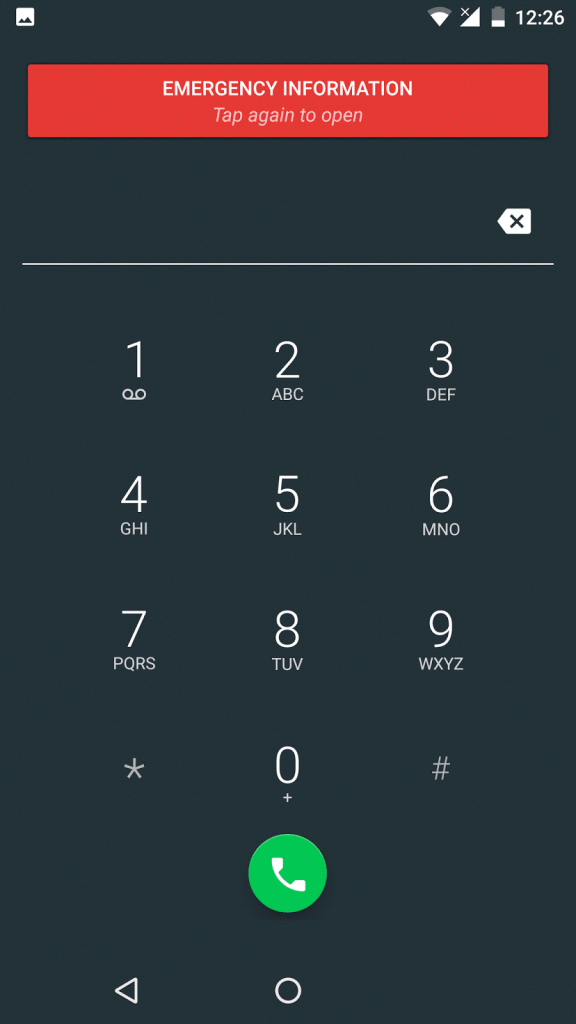
The information that you saved before shows up. Contact(s) is/are displayed on a separate tab but they cannot be dialed using the emergency dialer. There’s also an edit button but it requires you to unlock the phone first.