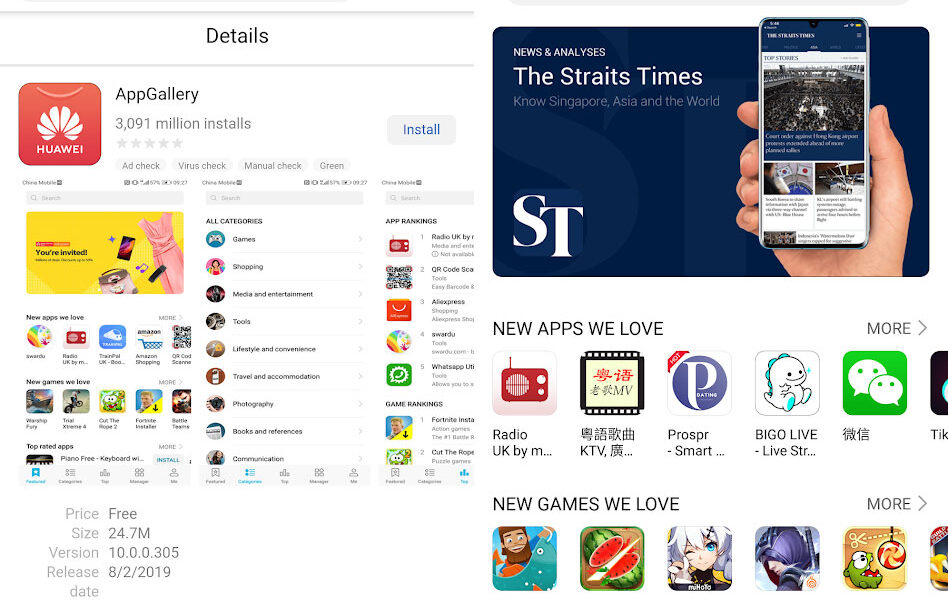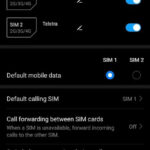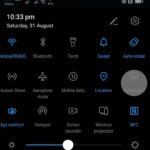Huawei AppGallery isn’t just limited to Huawei’s own devices powered by EMUI. Although those devices come with the AppGallery pre-installed, other Android smartphones can be used to download and install Huawei AppGallery. If you don’t know about it, just like Xiaomi’s MI devices have the MiMarket, Huawei’s AppGallery is targetted towards its smartphone users. Think of it as the Play Store but with a different approach in terms of the types of apps that are found in there. The Android applications in Huawei’s AppGallery are different although it hosts common apps like WeChat.
Steps to Download and Install Huawei AppGallery in Android Devices:
- Go to https://appstore.huawei.com/app/C27162
- Press the Install button
- Confirm by hitting, the Install Huawei AppGallery button
- An APK file with the name com.huwawei.appmarket.1908021459.apk (or something similar) will download
- Open the downloaded .apk file and give it necessary access to install
- Complete the installation wizard
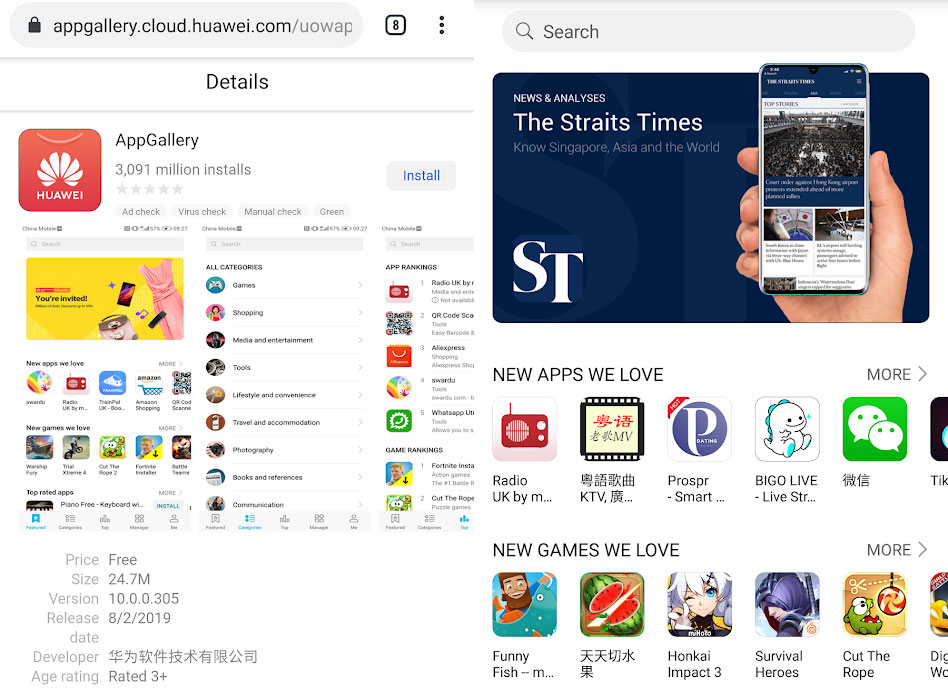
Now, you will find the AppGallery in your app drawer. You can browse the market for apps that are mostly free. Don’t be surprised to find Chinese Android applications. This app store is targetted toward that market. Open any application description page within the app gallery and hit the Install button. It will download the APK file into your smartphone. Open the APK file and give Huawei AppGallery app installation permission in your Android phone to be able to install it. This application market is also useful to download the APK first for Android devices.
Note that Huawei’s AppStore can be accessed online. The webpage is set in Mandarin so you might have to use Google Translate to be able to read the contents. Other than that, once you find an app you like and you hit install, you can directly acquire the APK file.
Also note that, although a Huawei ID is not required to access the app market, we can easily create it by going to the official registration page.