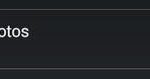If you are a proud owner of a Xiaomi smartphone, then you are quite accustomed to MIUI. This is a custom ROM by Xiaomi for its phone users. The ROM can also be flashed to other Android phones but we all know flashing is not a quick process. Those willing to get the Xiaomi experience could not always do it easily.
But now, users will get to experience the MIUI feel in their Android smartphones. A new launcher called Mi Launcher (formerly MiHome) launcher has been released at the Play Store. This custom launcher works for devices with Android 2.3+. Mi Launcher is based on MIUI that aims to provide you with the experience of this ROM itself. Show off your phone as if it is a popular Xiaomi model.
Mi Launcher launcher has tons of features that is extracted from MIUI. If you find it a bit laggy, then do not worry about it. Works on it are actively being done. So, you will get upgrades which tries to better this launcher. Most users find this launcher working smoothly.
 |
| HomeScreen, Rotating the Home Screen, All Apps Screen and Home Screen Preview |
Some attractive features and advantages of having this launcher as the default one in your phone are:
- A fresh attractive new look for your phone. You eventually get tired of your phone’s look. This is when this beautiful new launcher comes to use.
- High quality HD themes, wallpapers, sounds, icons etc are easily accessible. All are customizable as per your wish. Mix and match up those graphics to get the look you want.
- Activate or de-activate commonly used phone functions with ease.
One click cache clean up key to free up your disk space. No more disk space being wasted on useless things. - Manage your phone contacts easily.
- Great personalization options like lock screens and gesture controls.
- Dynamic Weather Wallpaper, a feature that allows your wallpaper to tell the weather accurately.
So, do not hesitate and visit the play store where you will be able to download Mi Launcher for free. Click here to visit the Play Store’s Mi launcher download page.