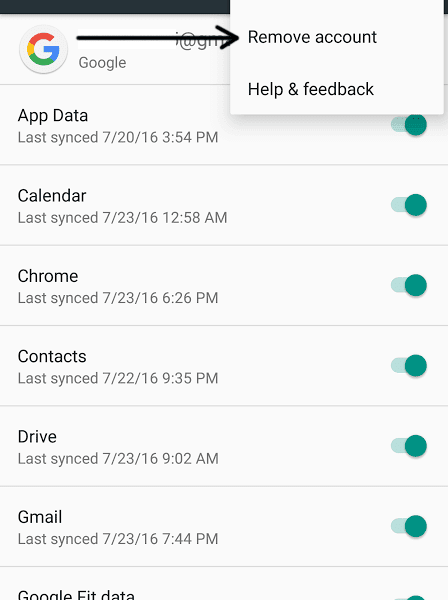How to Fix Google Play Store Related RPC S-7 AEC Errors in Android
The RPC S-7 AEC-0 and RPC S-7 AEC-7 were frequent problems that were displayed by the Google Play Store in Android devices. Here is an example of how the errors is displayed: Error while retrieving information from the server [RPC:s-7:AEC-0]. Though the problem seems to have gone down with fixes and updates, there might be different older devices that are still facing it. This post is dedicated to those users who still have to go through different RPC errors at times when downloading and upgrading apps.
Since this is an error with the Google Play store, there are some common fixes that we can try to make the error go away. The first one is always restarting the phone and also disconnecting and re-connecting the Wi-Fi router, data connection etc. I am assuming that you have already done it.
Here are the things you can try:
Removing and Adding Your Google Account
Every Play Store is associated with at least one Google account. You need an account like the one that your Gmail provides to be able to use the full features of an Android device. So, what you want to do is remove the associated account and add them back.
Here’s how you do it:
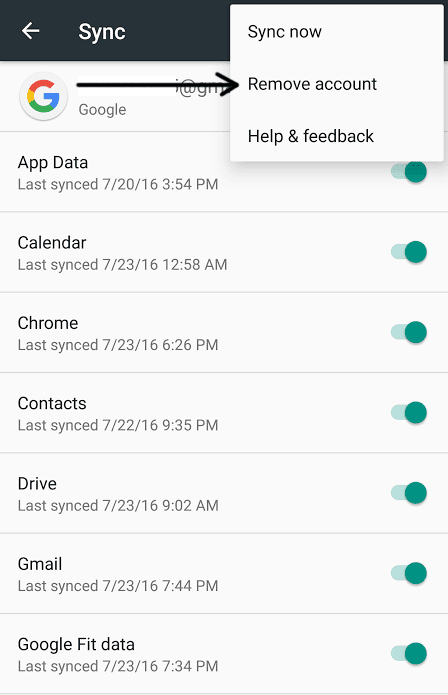
Removing
- Bring up the main Android Settings.
- Scroll down to find and tap on Accounts.
- Tap on the Google.
- Tap on your google account(s) that is/are listed as a Gmail address.
- Tap on the options menu and then on remove account. Confirm it.
Adding
- Open Google Play
- Agree to the terms and conditions.
- In the prompt, tap on Existing Google Account and enter the details (username and password).
Complete the steps and try the installation/update process again. There is a high chance that it will work.
Clearing Cache and Data of Google Play Store
For some people, after removing and adding back their Google account, they can try clearing cache and data of the Google Play Store app. It seems to clear up the error as well. You can even try this step first.
Here’s how:
- Open up Settings.
- Swipe towards the right to the tab that says All and it lists everything.
- Scroll down and tap on Google Play Store.
- Then tap on Clear Cache and Clear Data. Confirm you actions.
It will definitely solve the RPC errors for most users now. If it still doesn’t and the problem stays forever, then the only thing we can do is reset the phone back to factory settings. It will take some time and effort to backup and restore everything.