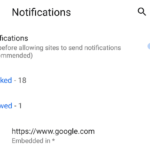This simple tutorial will teach you to find out your saved WiFi password(s) in your ROOTED Android devices.
The thing about public WiFi passwords is that you won’t much care to remember them. Once you enter those passwords in your phone and you get the internet to work, you won’t be needing to enter them again; so you never care to remember them.
But, there are times when you need to view the WiFi passwords stored in your Android phone. You might have to share it to your friends or you might not want to ask the password provider again for the password.
Your phone does not have the option to display those saved passwords. You can only see a button that says “Forget” which allows you to forget the password instead (this is kind of the opposite of what we want to achieve here).
In case, when you need to view the WiFi passwords stored in your phone or any other Android device, you can do it with or without the help of apps.
Without Using Apps
While apps are there to make things easier, you might not have an internet connection right at that moment to get those WiFi password viewing apps.
If you want to view your saved WiFi password in your Android phone without using any apps, follow these steps:
- Using your file explorer navigate to /data/wifi or /data/misc/wifi . This directory varies by device. Just know that you are looking for a folder named “wifi”.
- Once you are inside the directory, open the file wpa_supplicant.conf with a text viewer.
- You will find all your saved passwords inside that file. Password will be stored as:
ssid=”WiFiName”
psk=”password”
key_mgmt=WPA-PSK
priority=1
}
With the Help of Apps
There is an app called “Wifi Pass Recovery & Backup“. This is a lightweight app and the size of this app is just a few hundred kilobytes. Download and install this app which happens within a few secs. Note that this app requires root access to perform. That means your phone must be rooted.
Then, the next step is to run this app and this app will display all the passwords stored in your device alphabetically.
There are also other alternative apps in the Play Store to help you find your saved WiFi passwords. Those alternative apps are:
WiFi Key Recovery by Alexandros Schillings
Wireless Passwords by Carlos Silva
WiFi Password by farproc
WiFi Credentials Recovery by Ev-Z
WIFI Key Recovery by Vorsk
All the above apps require root access and are quite easy to operate.