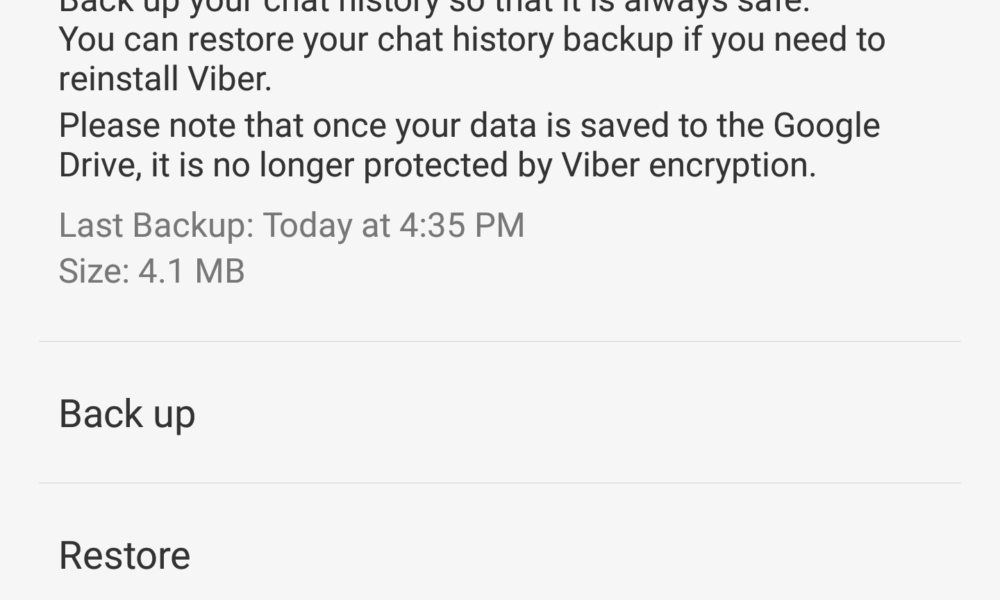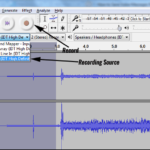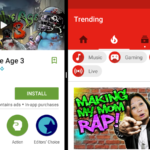If you want to backup the text messages that you have received in your Viber app then there are two ways to do so. You can either use the Email message history feature that creates a backup file and allows you to email it to yourself as a compressed zip file. You can also back up the message history to your Google Drive which can be restored later of you decide to reinstall Viber.
These features are useful because the application doesn’t store your messages in a centralized server and you may lose them when there is a circumstance that requires you to remove the app and re-install it in your device. You don’t want to lose your important text communication forever, do you?
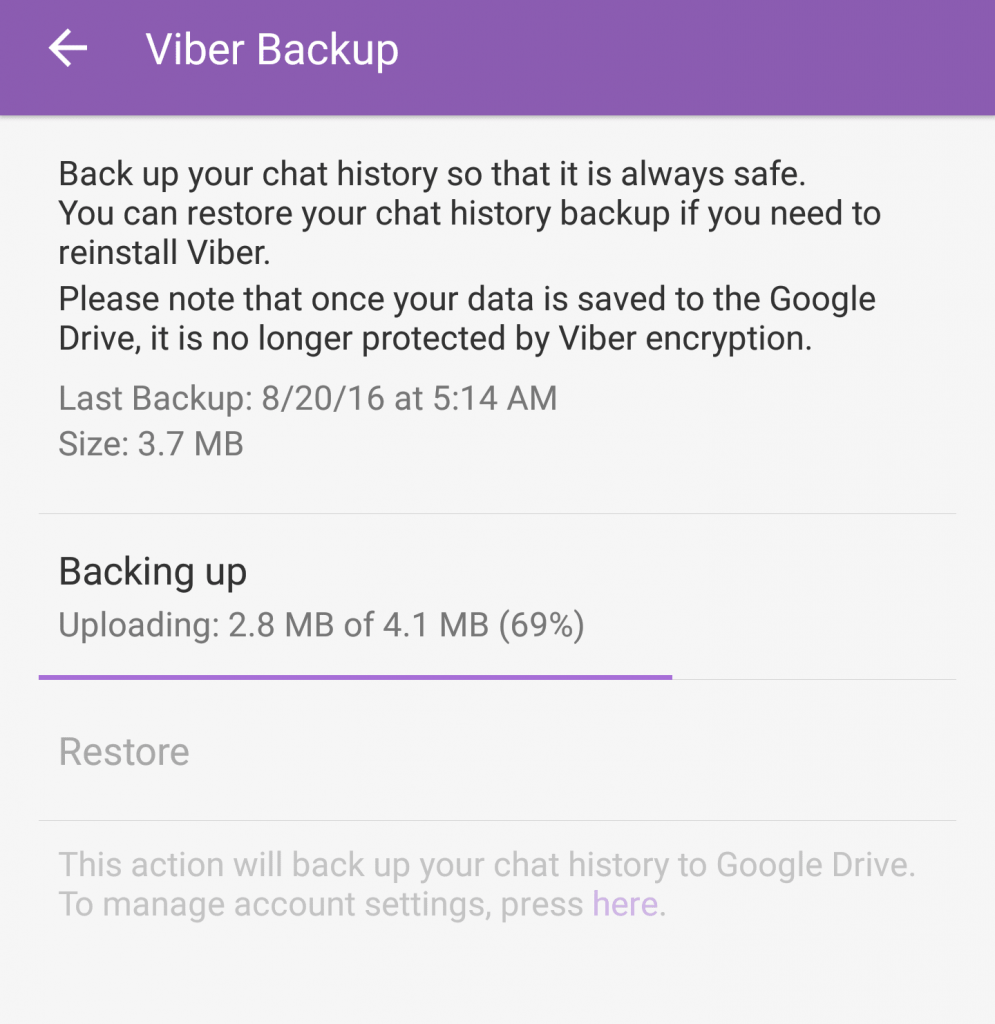
So here are two ways to backup your Viber messages:
Method 1: Email message history
- In the Viber app, access the options and tap on Settings.
- Tap on Calls and messages.
- Tap on Email message history.
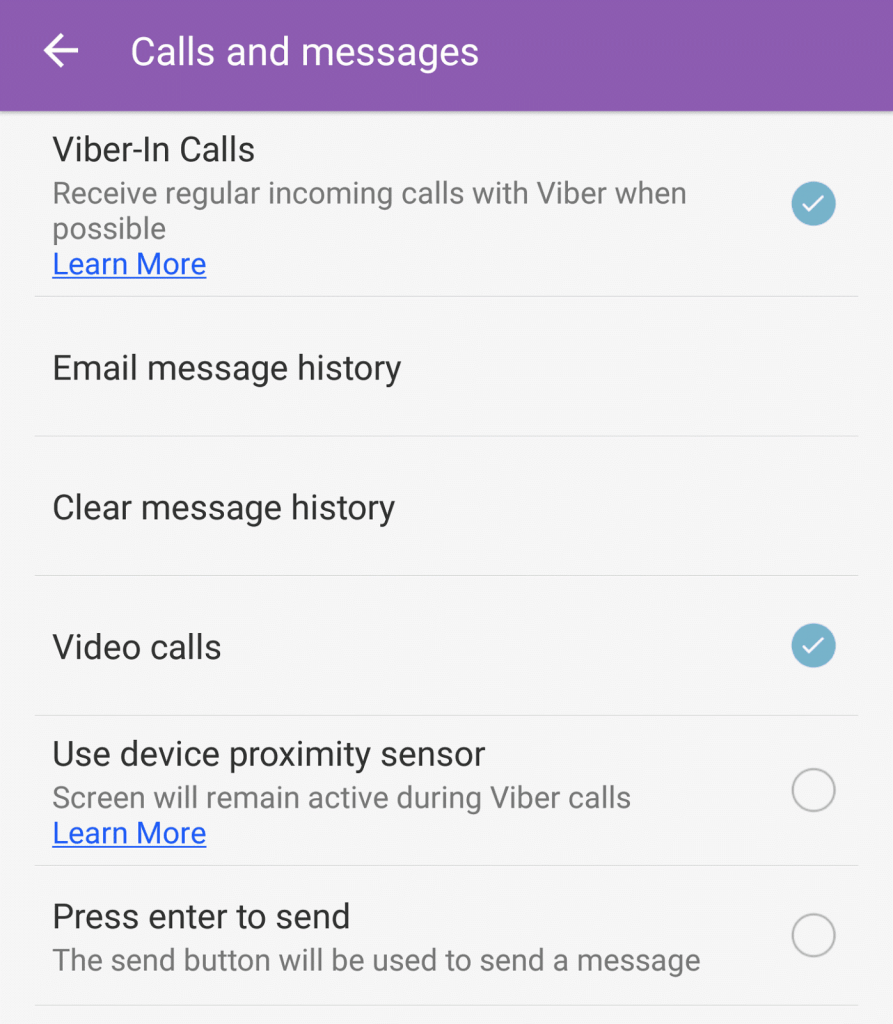
It may take some time and the screen will just say Creating Backup File… Once the compressed file (Viber messages.zip) is generated, you can email it to yourself. Extract it and you will find all your chat messages saved as a .csv file.
Method 2: Backup to Google Drive
- Go to Settings and then tap on Viber Backup.
- Tap on the Settings link, select your Google account and give the application the permission to access your Google Drive.
- Now you can tap on Back up on the same screen to save everything.
- You can also Restore it to get everything back.
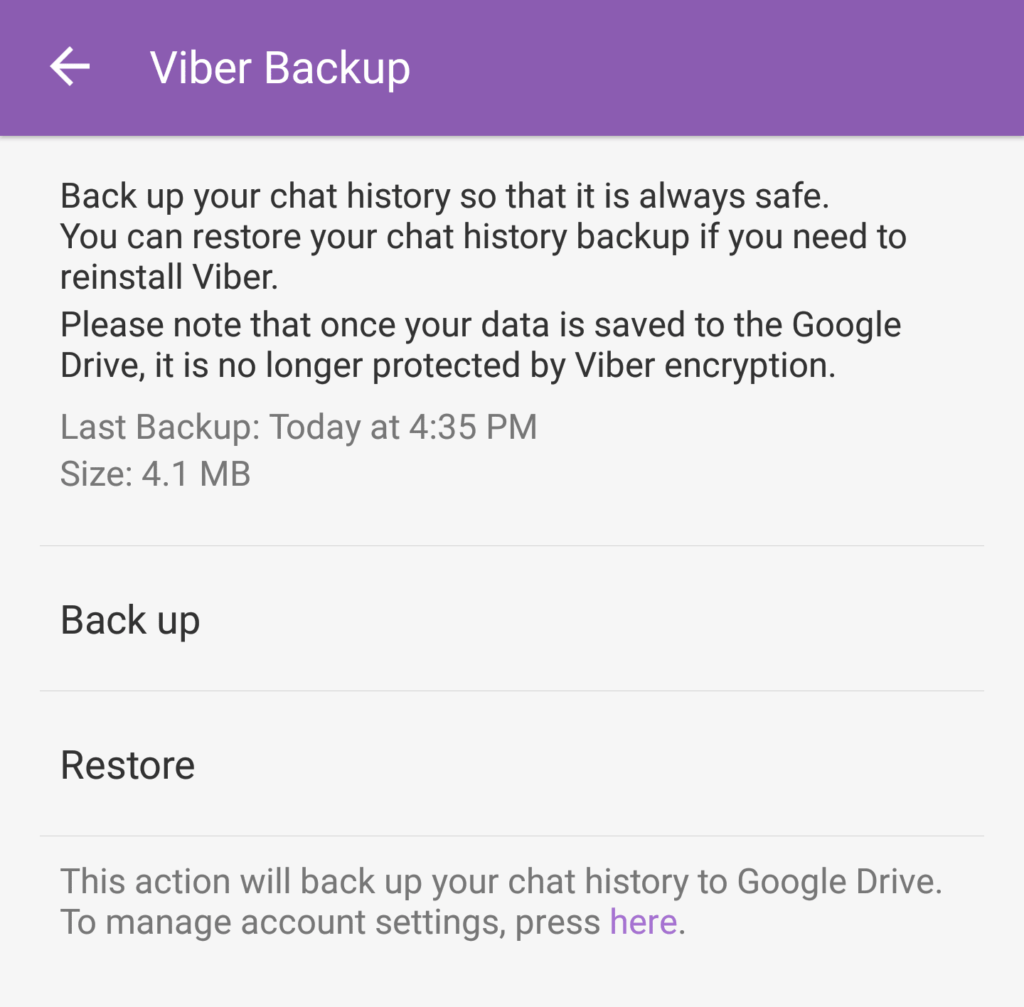
This feature is especially useful if you change phones or have to re-install Viber. Remember, that these processes only save your texts and not your images, videos, audio/voices or contact pictures.