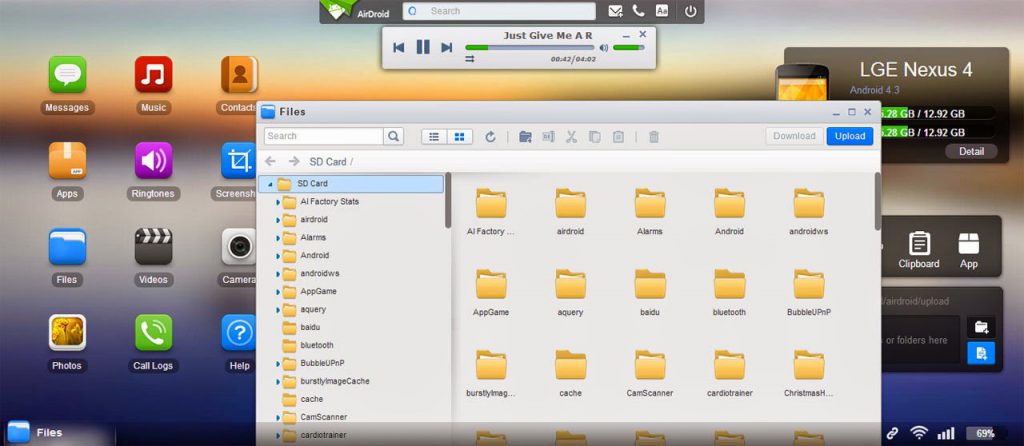Last time, I wrote about a wonderful app called Snappea that allowed us to manage phone messages, files and pictures over WiFi with a personal computer. The tool was great but there is an even better tool with better layout and better phone management options. The app is called AirDroid and is developed by Sand Studio. This is a free app available at the Play Store.
This is an app to make your life a little bit more easy. Instead of searching for your phone’s USB cable and connecting it to a personal computer, you can directly access your phone using WiFi. For this your phone and your PC must be connected to the same WiFi network. The transfer and phone management is fast. This app makes you use one less cable.
After connecting your personal computer and phone to the same WiFi, run the app in your phone. There are two methods to use this app.
Lite Mode:
Airdroid will give you an ip address like 192.168.1.10:888 which you must open in your PC’s browser. Then click on accept to give your PC access to the phone. The lite mode will be activated which has a lot of options that are enough for your phone’s management from your PC.
Advance Mode:
Create an Airdroid account. Go to web.airdroid.com and login from that account. Your phone and PC should be logged in using the same account. The advance mode will give you more options like remote access, phone location and wiping of your phone data. This mode does not require the same WiFi connection.
Using this app, you will be able to manage the following in your phone:
- Messages: Send and receive messages using your personal computer. Typing from a keyboard and viewing messages on the big screen is easy and fun.
- Music: Browse, delete, download and upload music files to and from your phone. Managing music has never been this easier. You can directly play music from your phone in your PC.
- Contacts: View, add, delete and edit your contacts directly from your computer. You can even make calls to those contacts using this app.
- Apps: View all the apps, download them to your computer as .apk, uninstall them or install new ones from your PC. App management is really easy.
- Ringtones: Manage phone ringtones and other sounds directly. You can set and change sounds for alarms for example. You can also download them to your computer for let’s say backup purposes.
- Screenshot: Take screenshots if your phone is rooted.
- Files: Other file management tools. This is just like any other Android file managers that allows you to browse your phone files completely.
- Videos: Copy, download and upload videos to and from your phone.
- Camera: Use your phone’s camera from your computer. That means you can take pictures or make some camera setting changes.
- Photos: Browse your photos, download or upload them easily. You can also delete them from your phone.
- Call Logs: View call logs and clear the ones that you need to remove from your call history.
- Other functions: There are several other functions present as well. You will be able to access your phone’s clipboard for example.
Advance Mode Features:
- Find Phone: Locate your phone using GPS. Perform remote wipe to secure your data.
- Frequent: Access frequently contacted list.
- Recommends: Recommended apps for better phone management.
* Advance mode can be used with a different WiFi connection as long as you are logged in from your AirDroid account. There seems to be a bandwidth limitation which can limit how much files you can transfer and even the number of remote actions you can perform. This limit can be lifted by upgrading to premium.