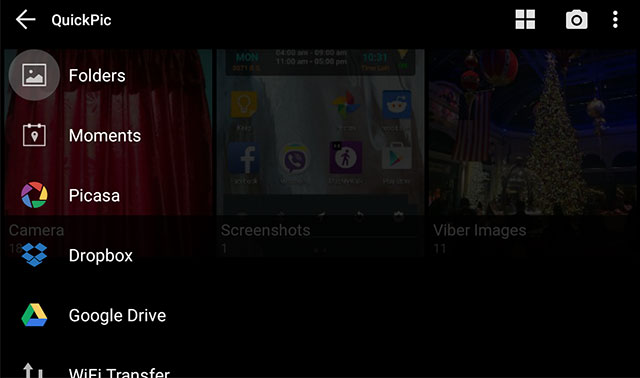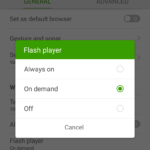The recent Lollipop update on my Nexus 4 phone removed the Gallery app and it just so happens that Photos is now the default one for accessing photos and videos of my phone. While the app itself is not so bad, it is integrated with Google Plus and it might not be the best choice for everyone. So, if you are looking for a simple alternative Gallery, then there are tons of those at the Play Store.
After trying out a couple, here are the best three alternative gallery apps for Android Lollipop:
QuickPic
This is the most recommended gallery application for Android devices. This one is simple and fulfils our requirement of browsing through and viewing pictures and videos stored in our phone. The app is simple enough and is comparable to the default Gallery that we used to have. Normally, the default view shows your pictures sorted into folders. You can select a special sorting method called moment. Then, there are ways to access photos from the cloud like Google Drive, Dropbox and good old Picasa. You can also add additional cloud servers for photos and this app seems to support a ton of those. Some special features include Wi-Fi transfer.
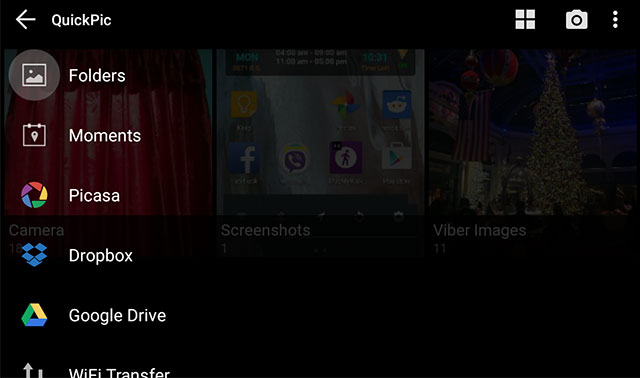
Security features such as password/pin protection of the app, hidden folders etc. are also present with the usual slideshow and media player which seems to play a number of video files. You can also perform simple edits like cropping and rotating. Overall, this is a perfect gallery app that I can’t complain about.
Cyanogen Gallery
Cyanogen Gallery is another smooth photo gallery. This one seems to be the default one for CyanogenMod-ed devices but other Android users can download it for their device as well. The presentation is a bit different and you will notice slide animations to go with your Lollipop’s material design. You can change the views easily.
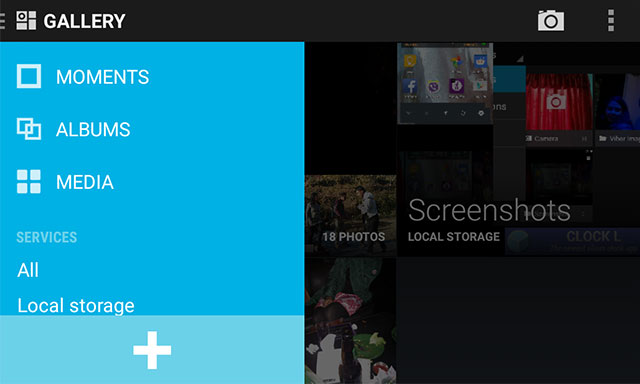
Photos from online servers such as Google+, Flickr, Facebook and Dropbox can also be added. A special feature that is included is the “Cast” feature which probably allows you to cast your photo or video on a screen that has Chromecast connected to it. If you get bored, slideshows are also a bit interesting in Cyanogen Gallery.
Gallery KK
If you are looking for something as close to the original Gallery app that we had in Android KitKat, then Gallery KK seems to preserve that memory. Sadly this one has ads that no one wants to see in a gallery app. You will, of course, see no ads if you are offline or if you pay for it. But, I believe that no one will pay for a simple Gallery app that has a lot of alternatives, as seen above.
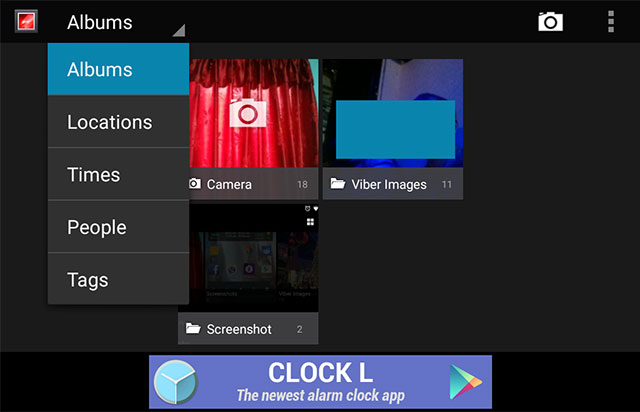
You will get all the original features like the layout as well as the editing and sharing features if you decide to stick with this app. But only use it if you do not mind the always displaying advertisements.