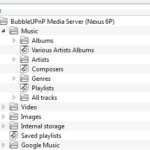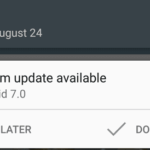Windroy for Windows: A Quick Android Emulator
In our quest to show you the different ways to install Android in your personal computer, we have come across this quick but rather old emulator for Android. The emulator is titled Windroy and it is free but the development seems to have been discontinued as the official website seems to be down. However, the software can be downloaded from several locations. Here’s the top link to download Windroy. The app seems to be quite old so use with precaution.
To install this emulator from the link above, you are asked to log into the website softonic.com. Use your Google Plus or Facebook account for quick registration and login. After that, the installer file will download and it will be saved as windroy_20140113.exe in your default downloads folder. From the file name itself, we can tell that it is a rather old version from 2014.
Use the installer to install the emulator like any other program in your system. Once the slider shows that the installation is complete, run the newly installed program from your start menu. Again, you will have to register in Windroy and provide your name and email. Use a secondary email and contact information if you are nervous about privacy and receiving spam. After the registration completes, it will open up the Android emulator in full screen.

Looking at the settings, you will find that it comes with Android 4.0.3 which is an old Android version. But it boots up quickly and runs faster when compared to the other bloatware infused emulators. This one has a minimum of those.
The saddest part about this dying emulator is that it doesn’t come with the Play Store. That means that you will have to look into alternatives to the Google Play Store. There are a ton of those out there. You can also install the applications by downloading apk files directly. Use the internal browser to install such external applications. But before you are allowed to install apps make sure that you enable the Unknown Sources option accessible from Settings > Personal > Security.
After that, I would search for the ‘application name apk’ to find any app using the in-built browser. For example: whatsapp.apk, f-droid.apk. Be wary of the fact that such apk files are not always secure.
You will be able to run most Android applications in Windows using this emulator. The layout is a bit old as it comes with Android Ice Cream Sandwich. You can install launchers to give it a modern look. The app support is average as you might run into errors with modern applications.
Overall, Windroy is not the greatest emulator. The only advantage that it has is that it is fast and doesn’t have bloatware and ads or eat up your system resources. But there are many drawbacks like the fact that it comes with the old Android 4.0.3, no Play Store, and no support or upgrades in the way (it has already been discontinued by the developer, it seems). Use it with precaution as old software aren’t secure. There are many alternatives to it out there.