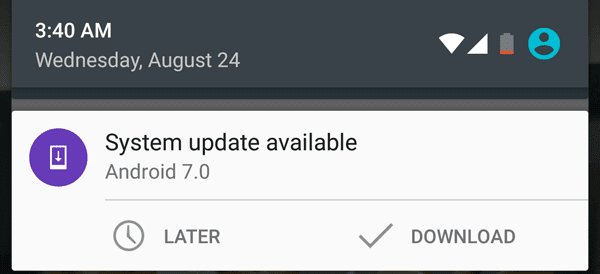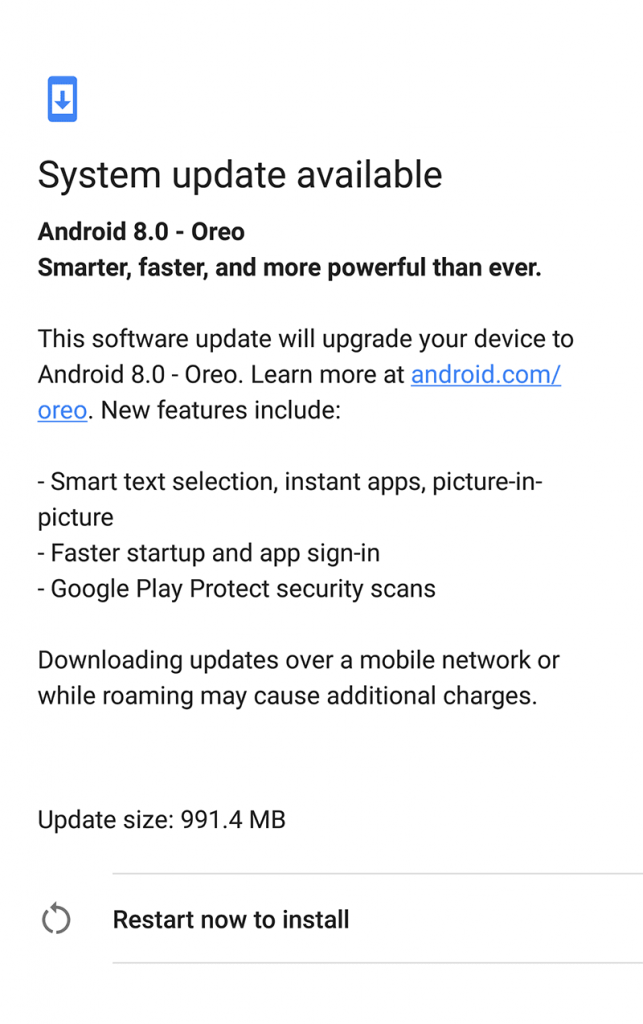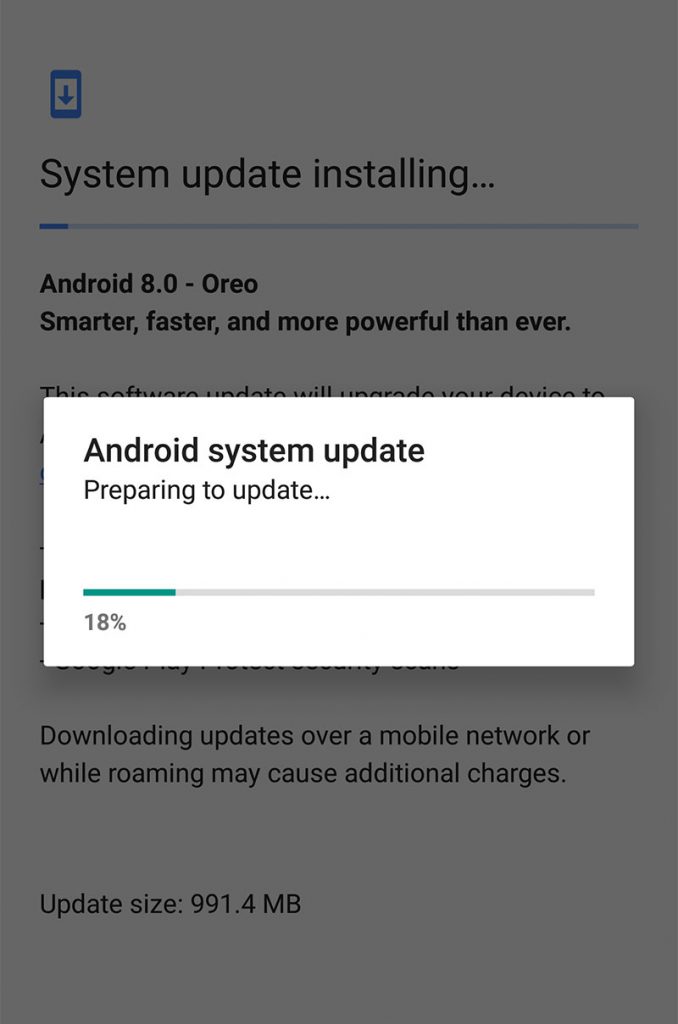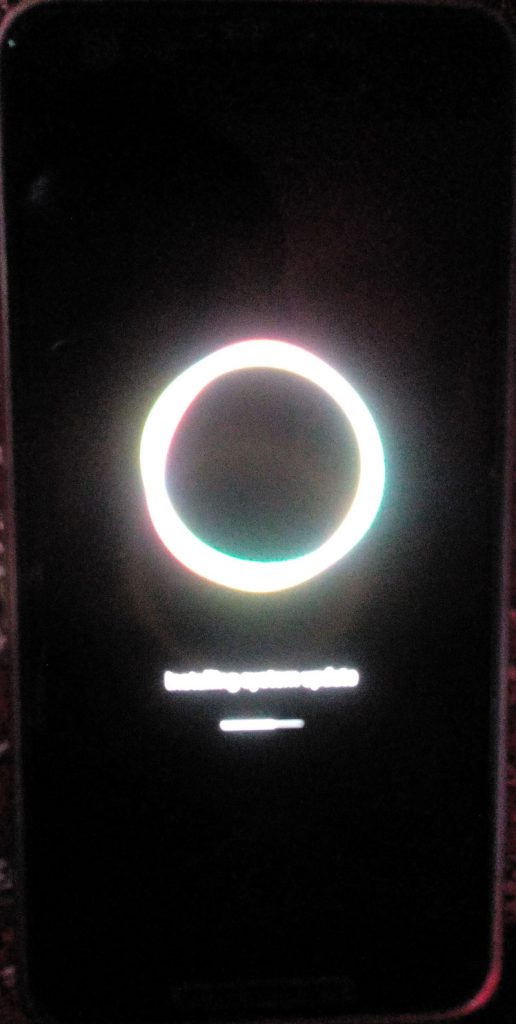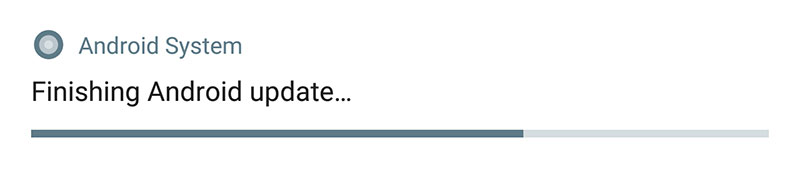The latest installment of Android which is Android O or Oreo with the version number 8.0.0 has arrived on the Nexus 6P. The update procedure is quite simple. All you have to do is download the update file which appears on your notification. Once the download is complete, apply the update and the phone will restart and do the thing. The whole update procedure only takes a short time depending on your internet connection.
This update procedure is for the general public who prefer not to flash their device with the firmware. The update is sent straight from Google and you do not lose any files, user accounts, apps and their data. It’s quite simple and here are the steps with screenshots.
First, you get this notification that a System Update is Available. Click on it and you end up with the following screen.
From the screen, you can figure out that the update size is 991.4 MB and you hit the Download button to begin the download. A progress bar will notify you of the progress.
After the download completes, you end up with this screen.
Obviously, you hit the Restart now to install.
The system prepares for the update. It takes a short amount of time.
After it is 100%, the phone restarts and you get the next screen. It’s just doing its thing, copying files and all.
The phone will start after the update process completes. You go through the boot animation and you will already have Android Oreo.
You will see the screen above in the notifications. This is the final step.
After all the stages complete successfully, you will now enjoy the new Android in your Nexus 6P phone. New is always great right? Soon, there will be more posts related to Android O or Oreo on this blog.
For now, enjoy this short video where we discover an Octopus hiding behind your Android O installation.